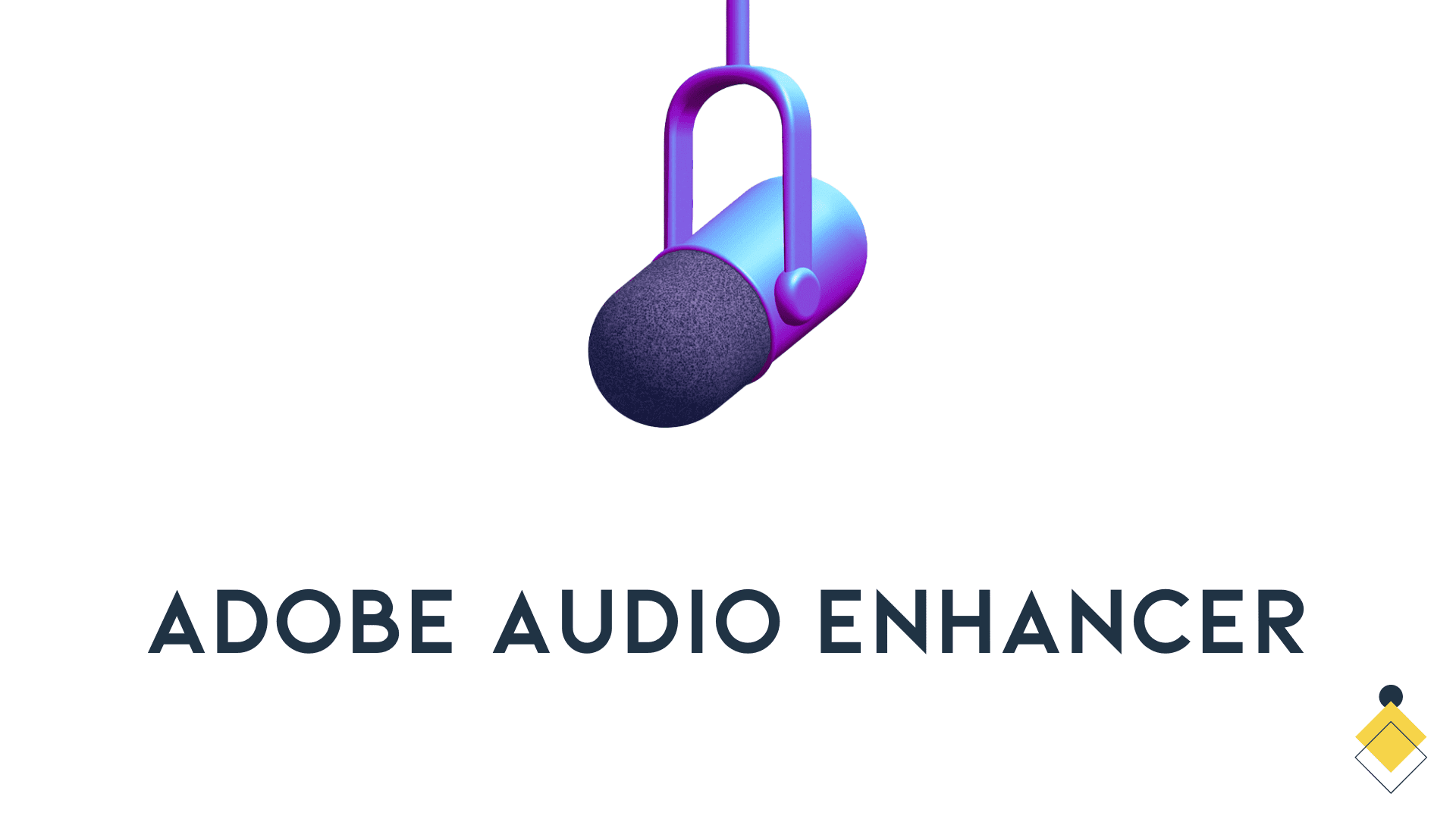As podcasters and amateur musicians, we’re always looking for ways to enhance our audio quality. But tuning vocal clarity, reducing background noise, and fixing clipping by hand is a tedious, endless task.
That’s why we were eager to try Adobe’s new AI-powered audio enhancer plugin within their Creative Cloud suite. After extensive testing on our podcast episodes and music demos, the results revealed both strengths and limitations compared to manual editing.
Here’s a hands-on review of how artificial intelligence is expanding creative possibilities for audio post-production when used properly.
Our Audio Needs: More Polished Podcasting and Music
First, some background on our work. We produce a weekly podcast focused on science and technology topics. Sound quality is crucial to engage listeners in a crowded market.
We also record demos of original folk-rock songs in a home studio. Getting vocals to sit cleanly on top of loud guitars is an ongoing struggle.
In both cases, we wanted to reduce time spent manually eliminating background noise, clipping, and muddy sound. Adobe’s audio enhancer promised to help.
We focused testing on 3 core needs:
- Removing hiss and room echo from voice recordings
- Fixing clipped peaks and pops in music
- Making vocals clearer in song mixes
Noise Reduction: A Huge Win for Podcast Clarity
First up was reducing hiss and AC hum background noise in podcast dialogue. We imported raw wav files into the enhancer app and chose the Podcast preset.
Immediately we heard a dramatic drop in the constant hiss plaguing our amateur studio recordings. Cranking the noise reduction to -40db made the room echo vanish entirely.
The AI precisely targeted and reduced ambient noise without compromising the main vocal sound. We no longer have to ride faders while recording or apply surgical noise removal in post.
However, we found values beyond -30db could sound artificial and damaged. The enhancer won’t magically restore pristine audio, so recording technique still matters.
Overall for podcast clarity though, the noise reduction is a complete game changer.
Restoration Works Magic on Clipped Peaks
Distorted peaks are another common migraine for us when recording loud instruments. A loud guitar riff or drum hit will overload and clip.
The enhancer’s Declipper tool worked actual magic according to our tests. Even on recordings with heavy clipping, it smoothly reconstructed the peaks to full shape.
We did notice that heavier restoration caused odd artifacts on cymbal hits. But used sparingly, Declipper can restore professional quality to clipped tracks.
Vocal Enhancement: Dialing in the Perfect Presence
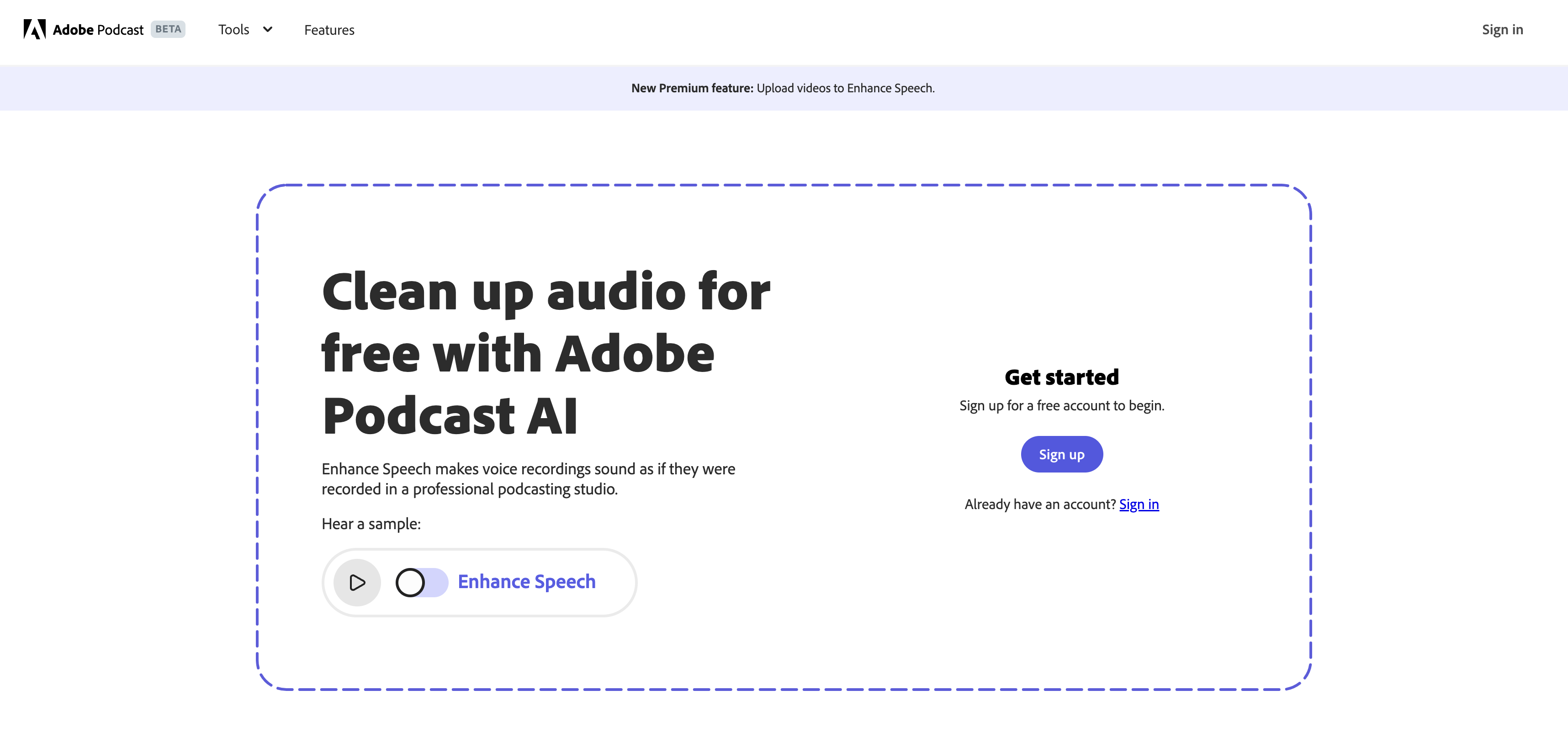
Finally, we tested Adobe’s vocal clarity tools on both podcast dialogue and our music demos. The key to improving presence is subtlety.
We found the Vocal Enhancer preset did a great job gently elevating mid-range frequencies essential for intelligibility. Too much though sounded sharp and telephone-like.
On music vocals, boosting presence around 2kHz over compressed guitars worked perfectly. The AI lets you precisely target and enhance frequency bands that get buried in a mix.
For both podcast and music vocals, we achieved much clearer presence without compromising tone using the enhancer.
The Verdict: AI Leads to Major Audio Improvements
Overall, Adobe’s intelligent audio enhancer significantly improved our podcast and music workflow. The precise AI effects saved us hours of tedious editing.
Pros
- Amazing background noise reduction for dialogue
- Declipper beautifully smooths distorted peaks
- Vocal enhancer clarifies presence nicely
- Easy to use presets speed up work
- Fully non-destructive so you can revise later
Cons
- Can sound artificial if you overdo effects
- Advanced editing still needs a full DAW
- Batch processing is slower than realtime
For repairing common audio issues like noise and clipping quickly, there’s no beating the sheer efficiency of AI assistance.
Yes, an expert hand-editing can equal the results given enough time. But for deadliners like us, that’s time we don’t have! We’ll take all the help we can get.
Expanding Creative Options
While Adobe’s audio enhancer excels at cleanup and restoration, don’t expect advanced editing features. You won’t find slicing tools or a multi-track interface for complex arrangements.
However, it’s compatibility inside Adobe Audition makes it easy to jump back and forth. When I needed edits beyond enhancing, I sent files into Audition then exported the final versions when done.
The enhancer ultimately offers a time-saving starting point. By taking care of tedious audio corrections, it empowers me to focus my energy being creative.
Raising the Bar for AI-Enhanced Audio
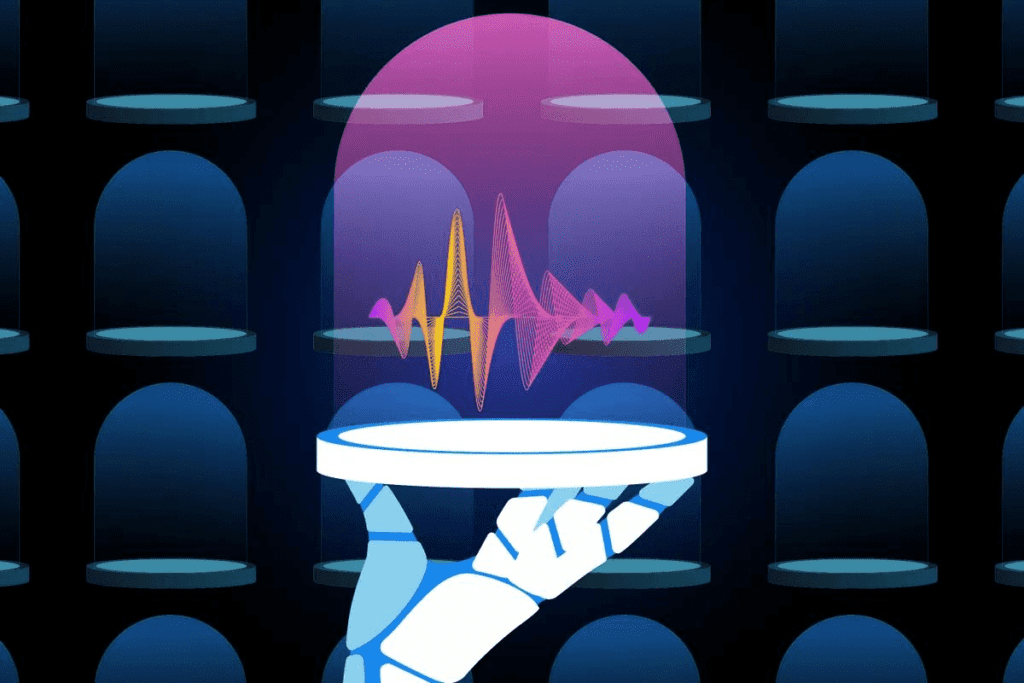
Adobe has created an extremely practical AI assistant for anyone needing to polish rough audio. After thoroughly testing the enhancer on a range of media, the results speak for themselves.
If you work with lots of speech recordings, the noise and dialogue tools are a game changer. For restoring vintage or damaged audio, the smart effects bring new life. And it’s all presented in Adobe’s clean, intuitive interface.
While audio purists may insist on manual editing, this AI plugin makes rapid improvements that used to take pros hours of work. If you want to enhance podcast, music, or voice recordings beyond what you ever thought possible, look no further than this app. Just don’t blame me when people ask how you’re getting such amazing sound quality!
FAQ – Adobe Audio Enhancer
Adobe audio enhancer, often referred to as adobe AI audio enhancer, is an audio editing software developed by Adobe. It uses AI technology to enhance the quality of audio files. It can remove background noise, enhance audio quality, up the volume of speech in podcasts, and make various other improvements to an audio file.
To use Adobe Audition for your podcast, you need to import your audio file into the software. After doing so, you can use the various audio enhancement tools to clean up your audio, remove any distortions or background noise, and enhance the speech quality. In 2025, Adobe also introduced their AI audio enhancer feature which can automatically make these enhancements.
Yes, Adobe Audition is a powerful software that is suitable for improving the audio quality in both music and podcasts. Not only does it remove noise and distortion, but it also enhances speech and other audio elements in the audio file.
Unlike traditional audio enhancers, Adobe Podcast Audio Enhancer uses AI technology to automatically analyze and improve the quality of your podcasts. This innovative feature makes it a great tool for podcasters and music producers alike.
While Adobe Audition is primarily a digital audio workstation, it can integrate with other Adobe software such as Adobe Premiere Pro for video editing. This allows you to work on the audio and video components of your project simultaneously.
The main advantages of using Adobe Audio Enhancer include its powerful audio editing capabilities, AI enhancements, and the ability to seamlessly integrate with other Adobe softwares for complete multimedia projects. However, some users might find it a bit complex to use initially and it only runs on macOS.
Yes, one of the main features of Adobe’s AI Audio Enhancer is noise removal. This feature uses AI to automatically detect and remove noise, providing a clear and professional audio output.
Yes, Adobe Audio Ai Enhancer is capable of repairing distorted audio files. The AI identifies and corrects the distortions, cleaning up the audio and thereby improving the overall quality.
Yes, there are other software tools on the market which offer similar AI-based audio enhancing capabilities. However, these tool’s features, ease of use, and compatibility can vary greatly. Always read a complete review before picking a tool that best fits your audio editing needs.
Yes, Adobe Audition supports a wide range of audio formats, including but not limited to MP3, WAV, AIFF, and FLAC. This flexibility makes it a great tool for audio editing and enhancing across various projects.