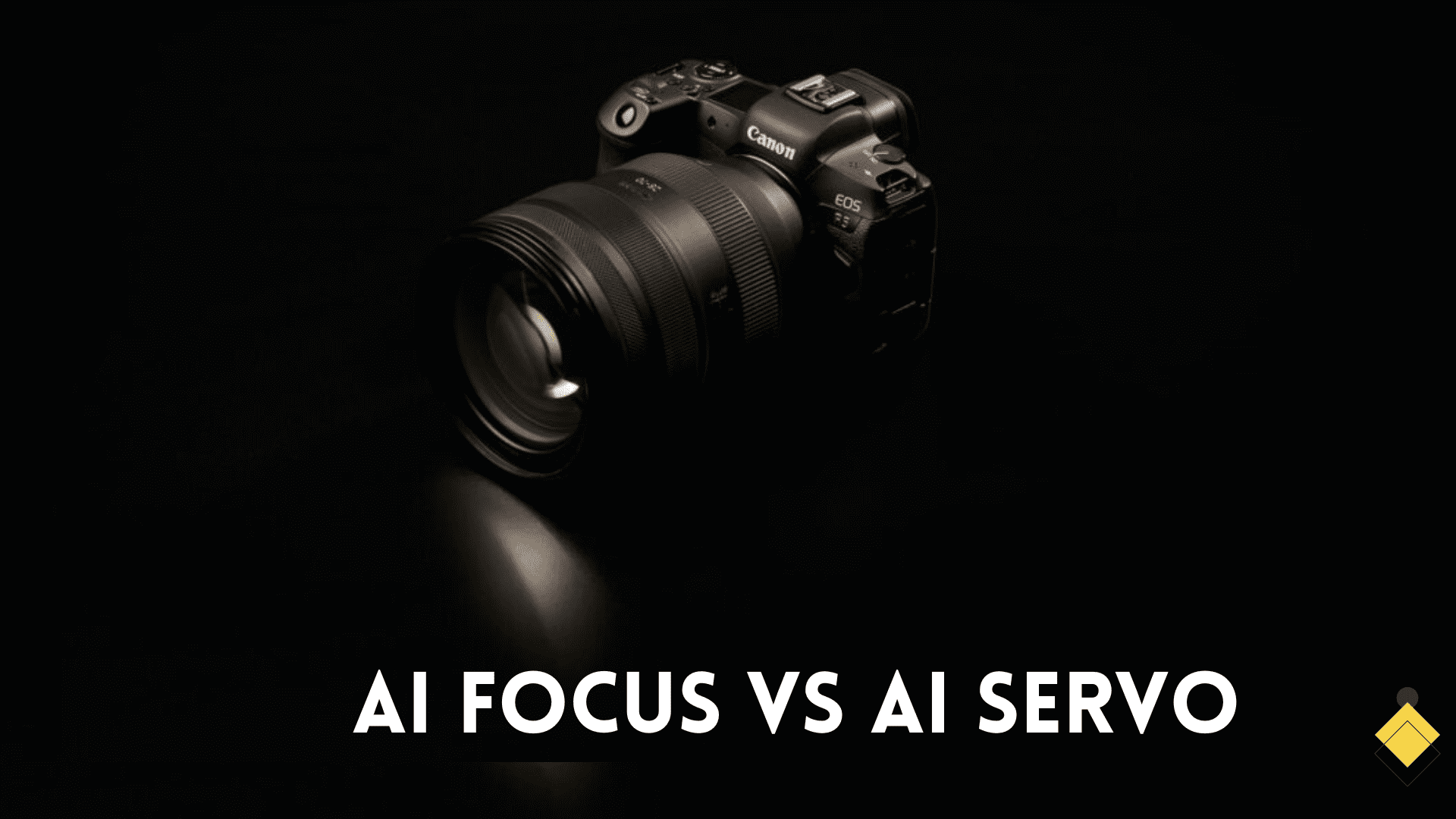Understanding how to leverage your camera’s autofocus capabilities is critical for capturing sharp, well-composed photos. For Canon DSLR users, mastery of the AI Focus and AI Servo auto focus modes is especially important. This guide will explain the key differences between Canon’s AI Focus and AI Servo autofocus modes, when and why you should use each, and tips for optimal autofocus performance.
The AI Focus and AI Servo modes are two of the main autofocus modes on Canon DSLRs. The other main autofocus mode is One Shot. All three serve different purposes and understanding when to use each can help you achieve better autofocus performance.
What is AI Focus Autofocus Mode?

Canon’s AI Focus mode is a relatively new auto focus mode that was introduced in 2005. It aims to provide the best of both worlds between One Shot and AI Servo mode.
With AI Focus, the camera automatically switches between One Shot and AI Servo autofocus depending on the movement of the subject in the frame. It begins by using One Shot AF, which is ideal for still subjects. But if the subject begins moving, the camera will automatically switch to AI Servo mode to maintain continuous focus on the moving subject.
The key advantage of AI Focus is that it provides automatic switching between one shot and continuous focus. This saves you time and effort as you don’t have to manually switch AF modes when your subject starts moving. Just set your camera to AI Focus and let it handle the transitions.
When to Use AI Focus Mode
AI Focus mode can be extremely useful for situations where you’re photographing a subject that’s stationary, but may sporadically move. For example:
- Wedding ceremonies – Bride and groom are mainly stationary, but may have intermittent movement
- Family portraits – Subjects are mostly still, but kids may abruptly move
- Group shots – Subjects are largely stationary, occasional motion
- Pets – Animals are sometimes sitting still, sometimes running around
The automatic switching between One Shot and AI Servo offered by AI Focus makes it a handy catch-all AF mode for these mixed-motion scenarios. Set it and forget it.
It’s also useful for beginners who are still learning when to use One Shot vs AI Servo. Rather than constantly having to switch modes, just leave the camera in AI Focus.
Limitations of AI Focus Mode
While AI Focus is handy for mixed stationary and moving subjects, it does have some limitations:
- Not optimized for fast action – For subjects moving quickly and erratically like birds in flight or athletes, dedicated AI Servo mode tends to work better
- Possible lag in switching – Can take a brief moment for camera to switch from One Shot to AI Servo which may cause missed focus
- Works best with center AF point – Automatic switching is more reliable when focusing with center AF point rather than expanded AF area
For these reasons, pros typically use manual AF mode selection for pure action and still photography. But AI Focus offers a great alternative when dealing with mixed motion.
What is AI Servo Autofocus Mode?

AI Servo mode is Canon’s continuous autofocus mode. When AI Servo is activated, the camera will continue adjusting focus on a moving subject as long as you keep the shutter half-pressed. This allows you to maintain focus on moving subjects in the frame.
AI Servo is ideal for action photography such as sports, wildlife, or other fast-moving subjects where maintaining continuous focus is key. It allows you to track focus on a moving athlete, bird in flight, car on a racetrack, etc. As long as you keep the active AF point over your subject, the camera will maintain focus.
When to Use AI Servo Mode
You’ll want to use AI Servo mode whenever you’re photographing a continuously moving subject, especially if it’s moving towards or away from you. Examples include:
- Sports – Basketball, football, soccer, etc.
- Birds/wildlife – Birds in flight, running animals
- Cars/planes – Vehicles in motion
- Children playing – Kids constantly on the move
AI Servo is designed to detect and compensate for subject movement by adjusting focus continuously. This gives you the best chance of capturing sharp images with moving subjects.
It’s also great for panning shots. You can lock focus on a subject with AI Servo as it moves across your field of view.
Limitations of AI Servo AF
AI Servo focuses continuously, which makes it less suited for stationary subjects. The constant adjustment can result in focus “hunting”, where it misses focus on non-moving subjects.
It also requires more practice and skill to master focus tracking with AI Servo. You have to train yourself to keep the active AF point over your subject to maintain focus, which takes some adjustment if you’re used to One Shot AF.
For stationary or slow-moving subjects, One Shot mode often produces better focus. So AI Servo is best reserved for true action photography scenarios.
AI Focus vs AI Servo: Key Differences

Now that you have a basic grasp of each AF mode independently, let’s recap the key differences between AI Focus and AI Servo:
- AI Focus uses automatic switching between One Shot (still subjects) and AI Servo (moving subjects)
- AI Servo is continuous focus only designed for moving subjects
So in AI Focus, the camera makes the decision on which AF mode to use based on subject movement. AI Servo leaves that choice up to you – it’s continuous AF only.
AI Focus is a hybrid, while AI Servo is specialized and optimized specifically for action. Sports photographers will still rely heavily on dedicated AI Servo mode for capturing high speed action. But AI Focus offers a versatile alternative for mixed motion subjects.
Using AI Servo: Tips for Better Focus Tracking
Mastering AI Servo focusing takes time and practice. Here are some tips to help you get better continuous focus tracking with AI Servo AF mode:
- Choose the right AF Area Mode – Single point AF gives the most control for AI Servo tracking. Zone or expanded AF areas are harder to keep on a moving subject.
- Use automatic AF point selection – With this enabled, the camera will automatically switch AF points to help track your subject and maintain focus. Very useful for AI Servo.
- Focus on the eyes – For people or animal subjects, try to initiate focus on the eyes before activating AI Servo. This will increase focus accuracy as you track the subject.
- Shoot in bursts – Firing in continuous high-speed burst mode gives you more chances to capture peak action at the decisive moment.
- Pan smoothly – When panning, use smooth movements. Abrupt unsteady pans make it harder for the AF system to track.
- Keep a consistent distance – Try to maintain a relatively consistent distance between you and your subject when using AI Servo AF mode for optimal tracking.
- Check focus in playback – Enlarge and review your photos after bursts to ensure optimal sharpness and make any corrections to your technique.
One Shot vs AI Servo vs AI Focus

In summary, Canon’s three main autofocus modes each have their purpose:
- One Shot – For still subjects. Locks focus when shutter half-pressed. Good for portraits and landscapes.
- AI Servo – Continuous focus on moving subjects. Adjusts focus constantly while shutter held halfway. Ideal for sports and action.
- AI Focus – Automatically switches between One Shot and AI Servo based on subject movement. Convenient for mixed stationary and moving subjects.
Understanding which mode excels for different scenarios will help take your autofocus game to the next level. Be sure to practice using each mode and learn their strengths and limitations. Mastering AF modes is a key skill on your journey to creating professional-grade photography.
When to Use One Shot vs AI Servo
As a general rule, use One Shot AF mode when photographing still subjects like portraits, architecture and landscapes. For moving subjects like sports and wildlife, you’ll want to activate AI Servo continuous focus mode.
AI Focus mode can be a good compromise in situations with occasional subject motion, like weddings, but requires less manual decision making than constantly switching between One Shot and AI Servo yourself.
Consider these guidelines when deciding which AF mode to use:
One Shot AF Works Best For:
- Portraits
- Group shots
- Still life
- Landscapes
- Architecture
- Products shots
- Macro photography
AI Servo AF Is Ideal For:
- Sports
- Birds/wildlife
- Motorsports
- Active kids
- Pets in motion
- Performances/concerts
- Active posed portraits
Practice using One Shot and AI Servo in different scenarios to get a good feel for when to use each mode. Their specialized capabilities complement each other to help you tackle different autofocus challenges. Master both for maximum flexibility.
FAQ – AI Focus vs AI Servo
One-shot AF is a focus mode designed for still subjects. When you press the shutter button halfway, the camera will focus once and then lock the focus for you to take a shot. On the other hand, AI Focus AF is a mode that switches the AF mode from One-shot to AI Servo if the subject starts moving. In this case, the camera will focus continuously as long as the shutter button is kept pressed halfway.
Yes, there is a slight difference but essentially, both are meant for still subjects. In One-shot AF mode (Canon), when you press the shutter button halfway, the camera will autofocus once and then lock that focus. Nikon’s Single Servo mode operates similarly; it enables the camera to lock focus when the shutter button is pressed halfway.
AI stands for Artificial Intelligence. AI Servo and One-shot AF are two different AF modes in Canon cameras. AI Servo AF is designed for moving subjects. When you press the shutter button halfway, the camera will keep focusing continuously to keep the subject in sharp focus. AI Focus AF, on the other hand, is a mode that automatically switches between One-shot AF and AI Servo AF depending on whether the subject is stationary or moving.
You can move the focus point around the viewfinder using the selector keys on your camera or by touching the area on your camera’s LCD screen where you want to focus (provided your camera supports touch focus). This enables you to choose which part of the frame the camera should prioritize when focusing.
Focus lock is a technique used to keep the same focus distance if your subject is moving out of the focus point. In one-shot AF mode, you can achieve focus lock simply by pressing the shutter button halfway down once the subject is in focus. The camera will keep that focus locked as long as the shutter button remains pressed halfway.
One Shot Focus is most suitable for photographs of still subjects where you have time to carefully compose your image. AI Servo makes tracking and photographing moving subjects easier as it continuously refocuses. Lastly, AI Focus mode is best used when you are unsure whether your subject will move or not — this mode automatically switches between One-shot AF and AI Servo AF according to the subject’s movements.
Yes, certain subjects can be difficult for AF systems. These can include low-contrast subjects, extremely dark environments or fast moving subjects that go in and out of the frame quickly. These cases may require manual focusing or other focusing techniques.
Yes, that is one of the functions of the shutter button. When you press it halfway, the camera activates its autofocus system and attempts to focus on the subject. However, focusing speed may depend on the autofocus system’s capabilities and the light conditions.
‘Focus Continuously’ refers to the AI Servo AF mode in Canon and Continuous Servo mode in Nikon. In these modes, the camera detects movement of the subject and if the shutter button is kept pressed halfway, the camera will continue to adjust the focus to keep the moving subject in sharp focus.
‘Automatic Switching of AF mode’ in AI Focus AF refers to the camera’s ability to automatically switch between One-shot AF and AI Servo AF modes. This depends on whether the subject is stationary or moving. If the subject starts to move while in AI Focus AF mode, the camera automatically shifts to AI Servo AF mode to maintain focus on the moving subject.