Introduction
Colorizing black and white photos is an exciting way to breathe new life into vintage or historical images. Whether you’re a photography enthusiast, a historian, or just someone looking to add a splash of color to your family’s old photographs, this guide will walk you through various options to effectively colorize black and white photos.
Let’s dive right into it!
What Do We Mean with Photo Colorization?
Photo colorization refers to the process of adding colors to black and white or grayscale images to create vibrant and lifelike renditions. This technique enables us to breathe new life into historical or monochromatic photographs, allowing us to see the past from a fresh perspective.
Whether achieved manually through meticulous hand-painting or by utilizing advanced AI algorithms, photo colorization bridges the gap between the black and white past and the colorful present, preserving memories and connecting generations through visually enriched imagery.
It is an artful endeavor that transforms old photographs into captivating pieces of history, making them more relatable and evoking a sense of nostalgia while providing a valuable tool for historians, photographers, and individuals alike.
Let’s Explore the different techniques to colorize a black and white photo!
Manual Colorization
Manual colorization is one of the most traditional methods of adding color to black and white photos. This process involves carefully hand-painting colors onto the grayscale image using photo editing software like Adobe Photoshop or GIMP. Here’s how to do it:
- Open the black and white photo in your preferred editing software.
- Create a new layer for each color you want to add.
- Use a soft brush to paint each section of the image with the appropriate colors.
- Adjust the layer opacity to blend the colors naturally with the black and white base.
AI Powered Colorization Tools
Thanks to advancements in artificial intelligence, colorizing black and white photos has become more accessible and efficient. AI-powered colorization tools can automatically add colors to your images with impressive accuracy. Here are some popular options:
- HitPaw Colorize Tool: A powerful tool that utilizes deep learning algorithms to intelligently colorize images, preserving details and producing realistic results.
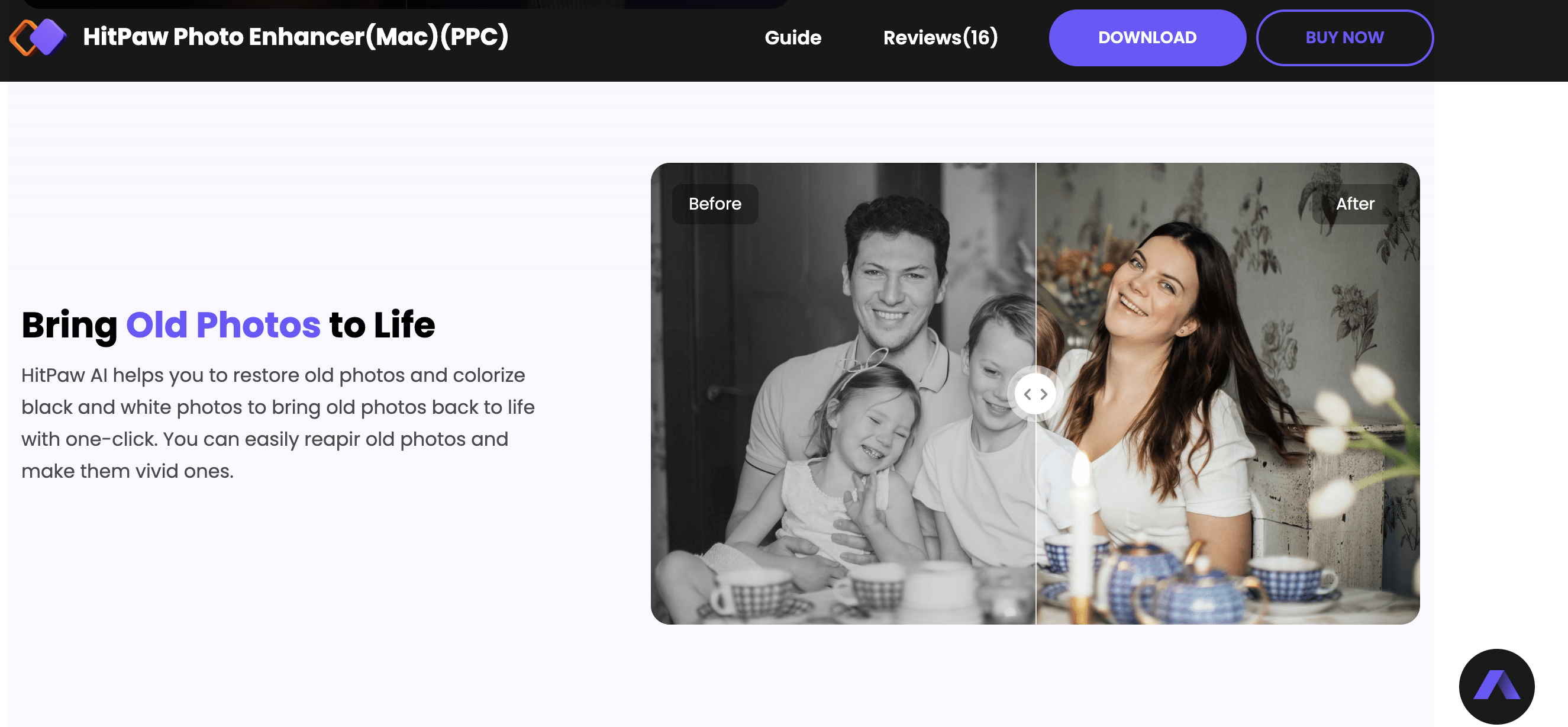
- Palette.fm: This platform offers an AI-driven colorization feature that is user-friendly and delivers high-quality colorization results.
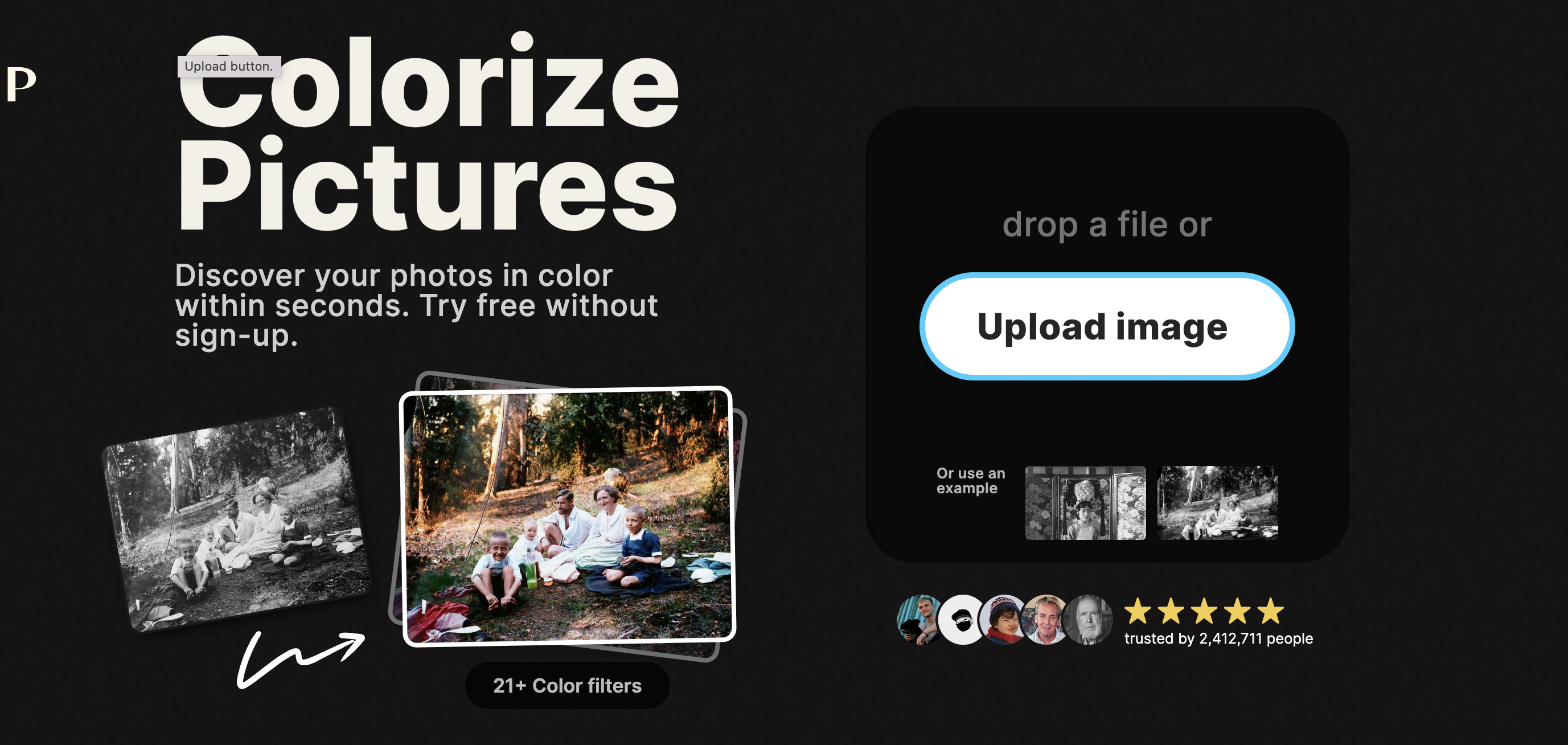
- DeepAI: This powerful AI tool utilizes state-of-the-art machine learning algorithms to automatically add realistic colors to your monochrome images. With a user-friendly interface and impressive accuracy, colorizing photos has never been easier.
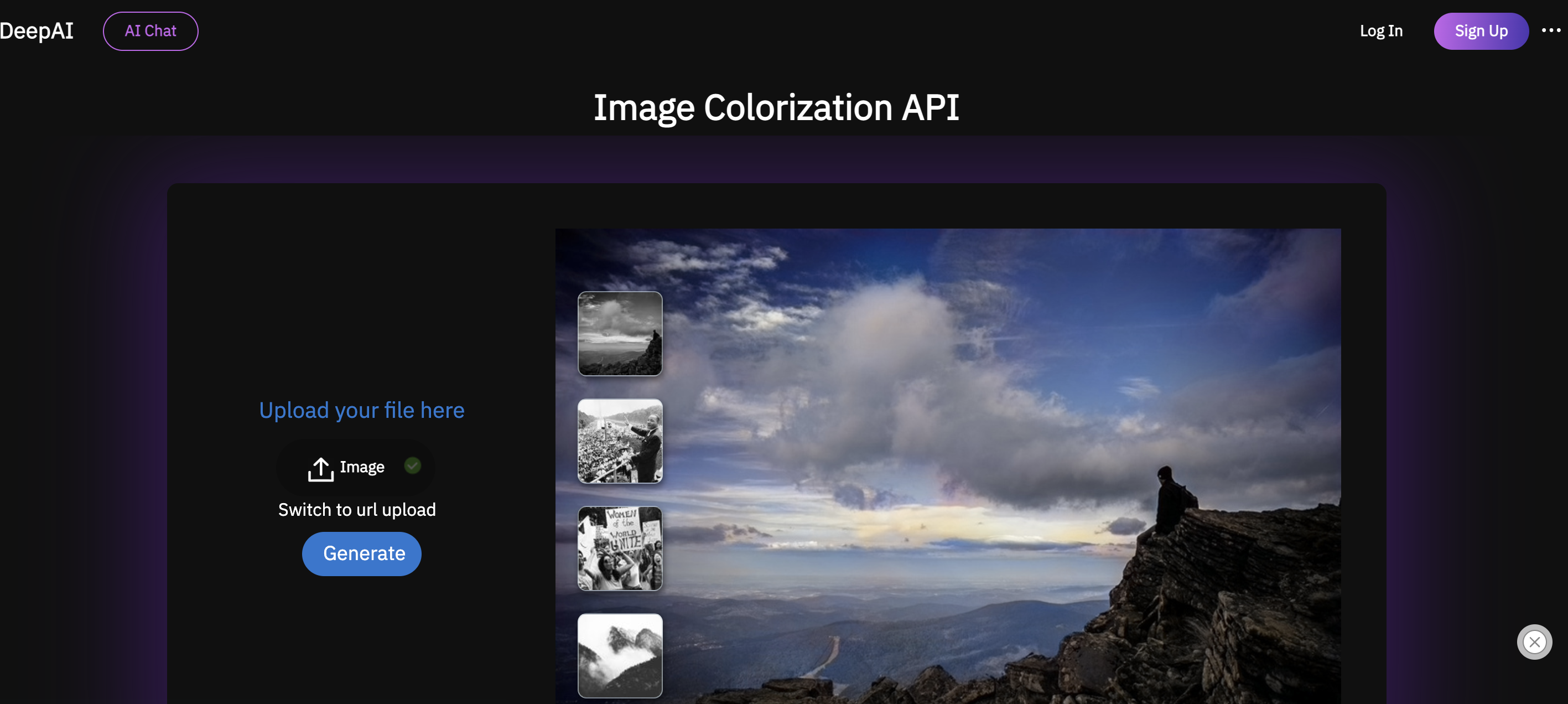
- Colorize.cc: With its user-friendly interface, you can easily upload your images and watch them come to life in just a few clicks
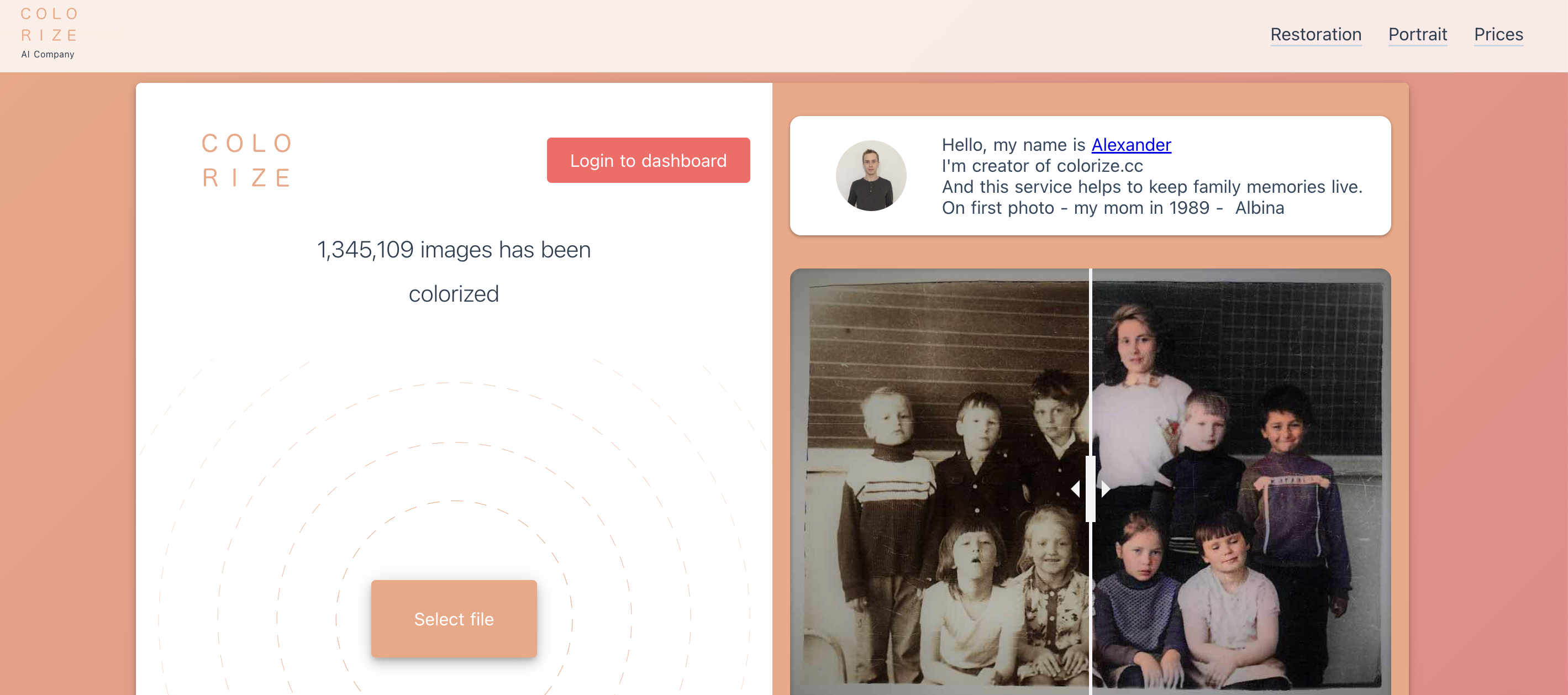
Mobile Apps for Colorization
Colorizing black and white photos on the go is possible with various mobile apps. These apps offer convenience and are suitable for users who prefer using their smartphones or tablets for photo editing. Some popular apps include:
- Colorize – Color to Old Photos (IOS): A user-friendly app that employs AI algorithms for quick and straightforward colorization.
- Colorize It (Android): This app offers an intuitive interface and various customization options for adding colors to your monochrome images.
- Pixelup – AI Photo Enhancer App (iOS): With an automatic colorization feature, this app allows users to easily transform black and white pictures into colored masterpieces.
Conclusion
Colorizing black and white photos opens up a world of possibilities, allowing you to rediscover history and appreciate old memories in a new light. Whether you choose to manually colorize your images or harness the power of AI-driven tools, there are various options available to suit your preferences and needs. Explore these methods and transform your black and white photos into vibrant, captivating pieces of art.
Frequently Asked Questions
Colorized photos can vary in accuracy depending on the method used for colorization. Manual colorization by skilled artists can achieve high accuracy by carefully researching and referencing historical data. AI-powered colorization methods have also shown remarkable accuracy, especially with advanced deep-learning algorithms that learn from vast datasets of colorized images. However, some level of subjectivity and artistic interpretation may still be involved in both approaches.
The easiest way to colorize a photo in Photoshop is by using the Neural Filter available under the filter menu.
These are the steps you need to take in order to colorize your black and white photos:
1. Open your image and duplicate your layer.
2. Choose Neural filters in the Filters menu and select the Colorize option.
3. Fine-tune your colors in the Adjustments options.
Colorizing photos online can be done using various AI-powered tools. One popular method is as follows:
Choose an online colorization service like Colorize.cc, DeepAI, or Palette.fm.
Upload your black and white photo to the platform.
Utilize the tools provided to automatically colorize your image.
Fine-tune the colorization, if possible, to achieve the desired outcome.
Download the colorized photo once you’re satisfied with the result.
The cost of colorizing a photo can vary based on the method and the service provider. Manual colorization by professional artists can be relatively expensive, depending on the complexity and level of detail required. On the other hand, some online AI colorization services may offer free or affordable options, though additional features or higher-resolution outputs might come at a cost. Prices can range from a few dollars to more substantial amounts, depending on the quality and customization you seek.





