In the world of scriptwriting, having the right tools can make all the difference. Whether you’re a seasoned screenwriter or a novice looking to write your first screenplay, having reliable screenwriting software is essential to bring your ideas to life and to smoothen your writing process.
In this comprehensive guide, we’ll explore the best screenwriting software available, both paid and free options, to help you choose the one that suits your needs and budget.
What is A Screenwriting Software?
Screenwriting software is a specialized tool designed to streamline the process of writing scripts for films, television shows, plays, and other visual media.
It provides a dedicated environment tailored to the unique needs of screenwriters, offering features and functionalities that go beyond what generic word processing software like Google Docs can offer.
Benefits of Using Screenwriting Software:
- Industry-standard formatting: Screenwriting software comes with pre-built templates and formatting options specifically designed to adhere to industry standards. This ensures that your script looks professional, follows the correct layout, and meets the expectations of producers, directors, and other industry professionals.
- Character and scene organization: These tools allow you to manage characters, scenes, and settings efficiently. With features like character databases and scene breakdowns, you can keep track of each element in your script, making revisions and collaboration much more straightforward.
- Real-time collaboration: Screenwriting software often includes collaboration features that enable multiple writers or team members to work on the same script simultaneously. This real-time collaboration fosters efficient communication, reduces version conflicts, and improves the overall writing process.
- Automatic formatting and pagination: Unlike generic word processors, screenwriting software automatically handles elements like character names, dialogue, scene headings, and page numbers. This automation saves time and eliminates the need to worry about manual formatting errors.
- Revision tracking: Revisions are an integral part of the screenwriting process. Screenwriting software tracks changes and revisions, making it easy to revert to previous versions or see the history of edits, allowing for a more organized and controlled writing process.
- Export options: Screenwriting software typically supports various file formats, allowing you to export your script into different formats required by agents, producers, or different production platforms, such as PDF, Final Draft, Celtx, and more.
- Time-saving features: Many screenwriting software tools offer features like auto-complete for character names, scene elements, and dialogue, speeding up the writing process and reducing repetitive tasks.
- Story development tools: Some advanced screenwriting software includes tools for storyboarding, outlining, and structuring your narrative. These features help you visualize your story’s progression and enhance overall storytelling.
- Integrated notes and comments: You can add comments, notes, and feedback directly within the software, making it easy to communicate with collaborators and keep track of changes or ideas for future revisions.
In summary, using dedicated screenwriting software provides significant advantages over generic word processing applications like Google Docs.
Its specialized features, industry-standard formatting, collaborative capabilities, and time-saving tools create a tailored environment that empowers screenwriters to focus on crafting compelling narratives and bringing their visions to life on the screen.
Paid Screenwriting Software
Final Draft
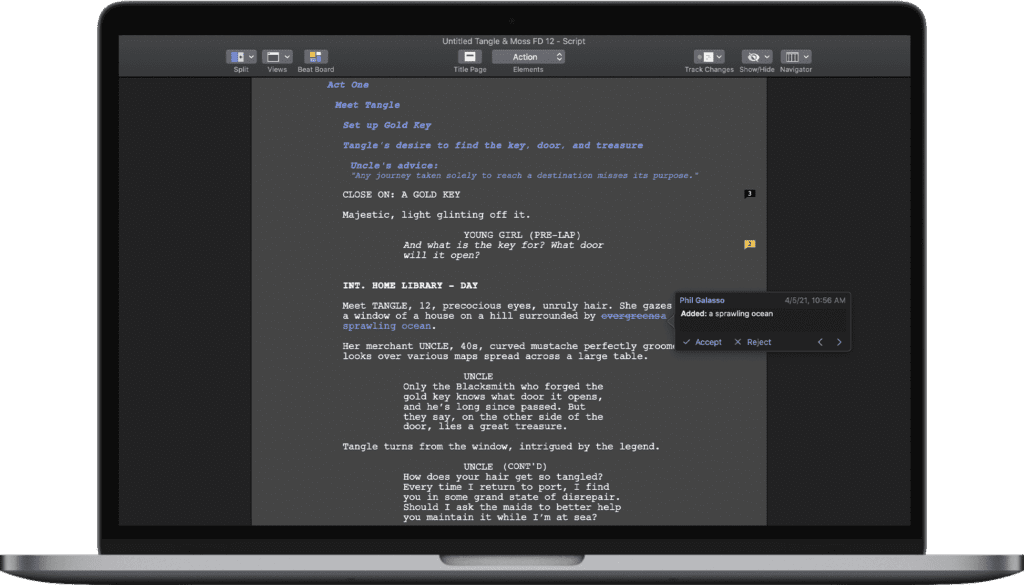
Pros:
- Industry standard: Final Draft is widely considered the professional’s choice and is used by top filmmakers and studios.
- Extensive features: It offers various templates, customizable reports, collaboration tools, and real-time outlining to enhance productivity.
- Cross-platform compatibility: Final Draft works on both Windows and macOS, allowing seamless collaboration between users.
- Script tagging and revision tools: Streamline the revision process with its efficient tagging and tracking features.
Cons:
- Expensive: Final Draft is one of the pricier options in the market, which may not be suitable for budget-conscious writers.
- Interface complexity: The extensive features may be overwhelming for beginners who are just starting with screenwriting software.
- No Free Trial
Movie Magic Screenwriter
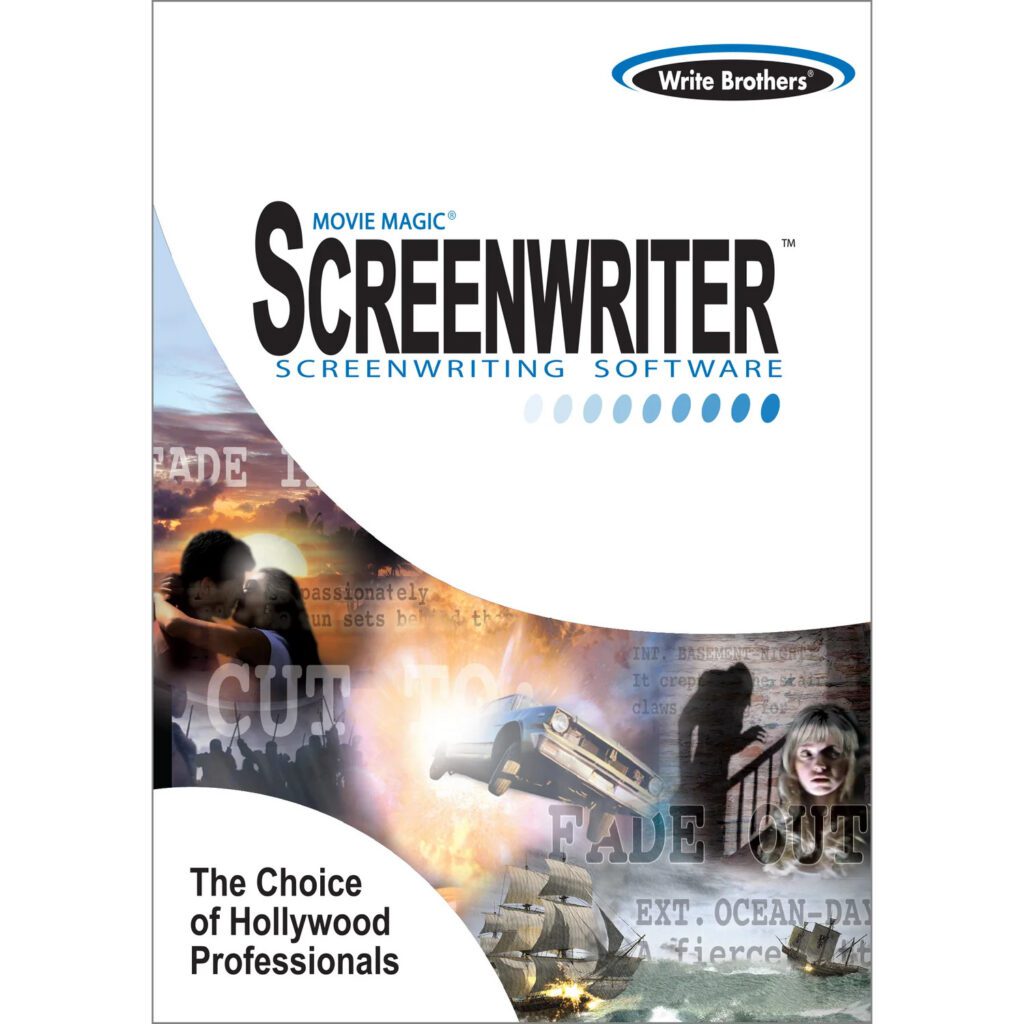
Pros:
- User-friendly interface: Movie Magic Screenwriter provides a user-friendly interface that is easy to navigate.
- Collaboration capabilities: It enables seamless collaboration with other writers and industry professionals.
- Advanced outlining: The software’s outlining tools help structure your script effectively.
- Mac and Windows compatibility: The software supports both macOS and Windows systems.
Cons:
- Limited mobile support: Movie Magic Screenwriter has limited mobile apps, which might be a drawback for writers on the go.
- Limited customization: Compared to some other software, customization options are somewhat limited.
StudioBinder
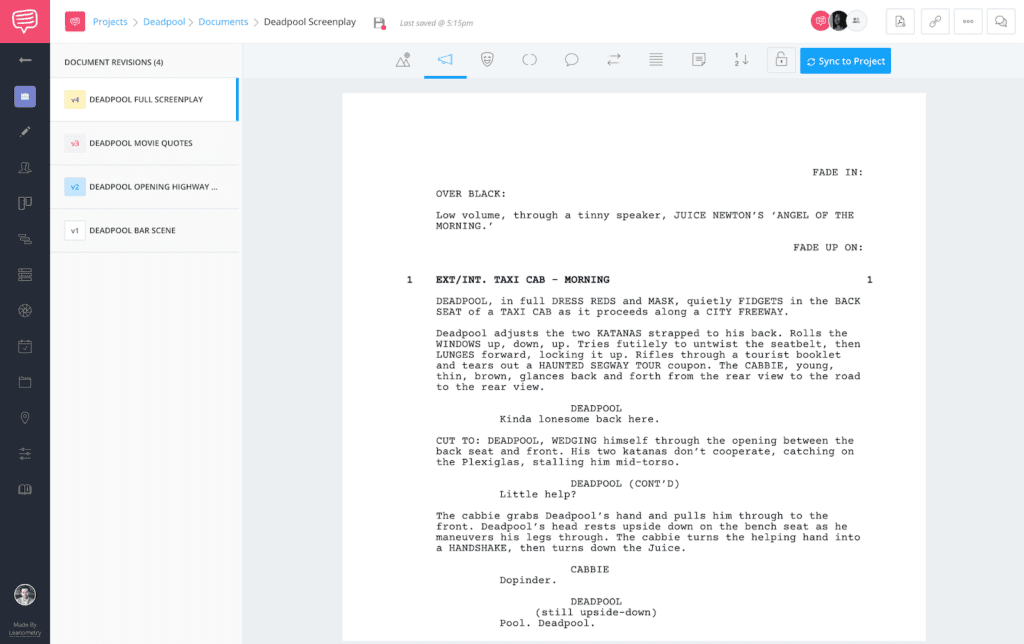
Pros:
- Cloud-based storage: StudioBinder offers cloud-based storage and real-time collaboration features for efficient team writing.
- Project management: Beyond just screenwriting, it includes project management tools, making it an all-in-one solution for filmmakers.
- Intuitive interface: StudioBinder boasts a user-friendly and visually appealing interface.
- Budgeting and scheduling tools: It has features to help with budgeting and scheduling your projects.
Cons:
- Limited offline functionality: While it excels with online collaboration, StudioBinder’s offline functionality is not as robust.
- Learning curve: For some users, the variety of features might require some time to get accustomed to.
Free Screenwriting Software
Celtx
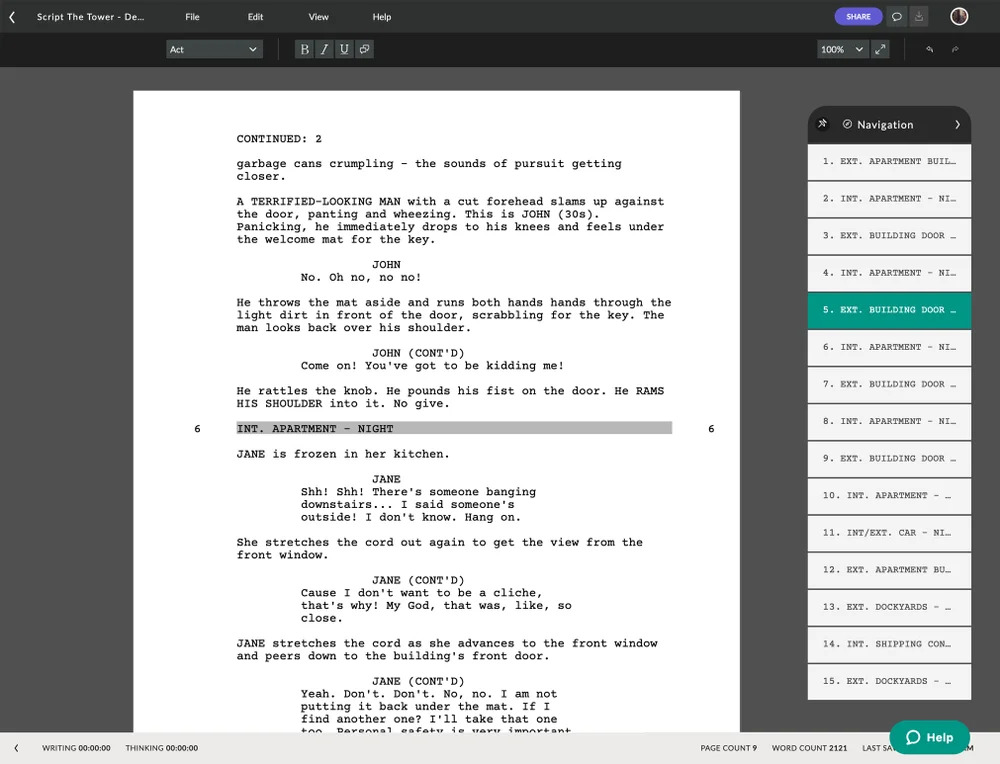
Pros:
- Comprehensive free version: Celtx offers a fully functional free version with essential screenwriting tools.
- Collaboration: It allows real-time collaboration with team members for effective group writing.
- Script breakdown: Celtx provides tools for easy script breakdown and budgeting.
- Cloud storage: Like its paid counterparts, Celtx offers cloud storage for secure and accessible script storage.
Cons:
- Limited advanced features: The free version lacks some of the more advanced features found in paid software.
- Export limitations: Exporting to certain file formats may require upgrading to the premium version.
Trelby
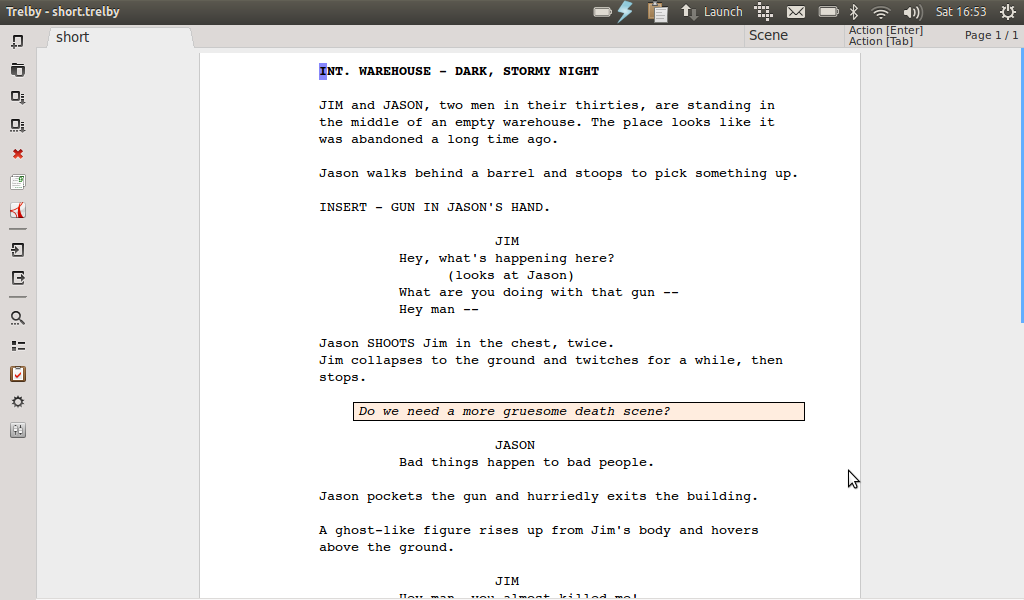
Pros:
- Open-source software: Trelby is free and open-source, allowing users to customize it to their preferences.
- Cross-platform compatibility: It works on multiple platforms, including Windows, macOS, and Linux.
- Lightweight and fast: Trelby is known for its speed and efficiency, making it a great choice for writers seeking simplicity.
Cons:
- Basic interface: The interface is functional but lacks the visual appeal and extensive features of paid software.
- Limited support: As an open-source project, Trelby may have limited support and updates compared to commercial options.
WriterDuet
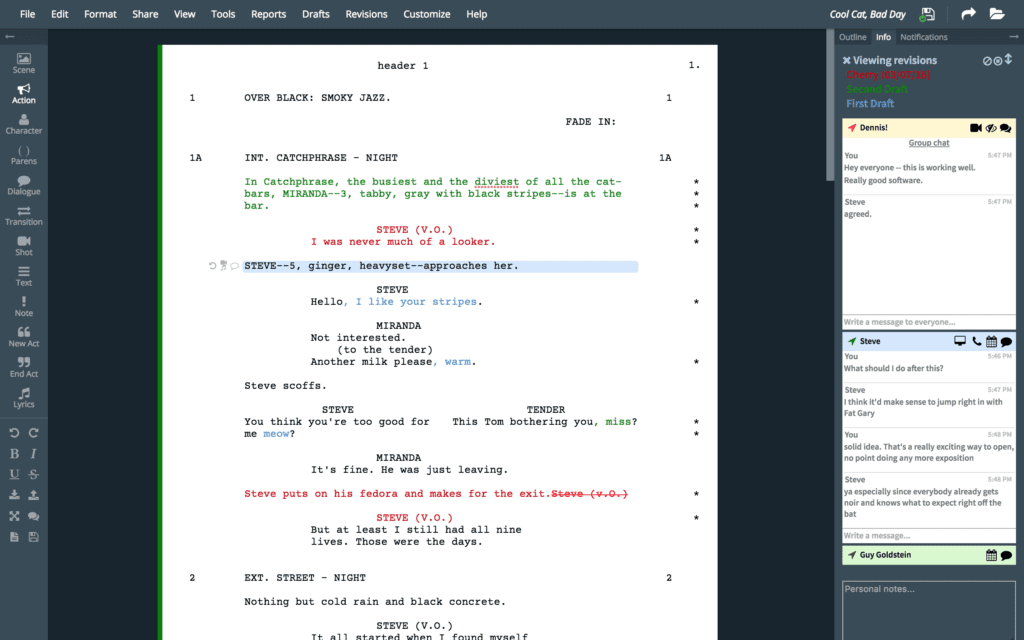
Pros:
- Real-time collaboration: WriterDuet enables seamless real-time collaboration with other writers, editors, or clients.
- Offline mode: It offers an offline mode, allowing you to work without an internet connection.
- Free cloud storage: WriterDuet provides free cloud storage to keep your scripts safe and accessible.
- Cross-platform compatibility: It supports both Windows and macOS and offers web-based access as well.
Cons:
- Advanced features locked behind paywall: While the free version is feature-rich, some advanced tools require a paid subscription.
- Limited mobile support: The mobile apps may lack some features compared to the desktop version.
Best Overall Paid Option – Final Draft
After exploring a wide range of screenwriting software options, it’s evident that Final Draft stands out as the best overall paid option. With its industry-standard status, extensive features, and cross-platform compatibility, it caters to the needs of professional screenwriters and studios alike.
Best Overall Free Option – Celtx
For budget-conscious writers seeking powerful free alternatives, Celtx emerges as the best overall free option. Offering essential screenwriting tools, collaboration capabilities, and cloud storage, Celtx provides a comprehensive experience without breaking the bank.
Conclusion
Whether you’re a professional screenwriter or a beginner, finding the right screenwriting software is crucial to bring your ideas to the big screen. Paid options like Final Draft, Movie Magic Screenwriter, and StudioBinder offer powerful features for industry-standard writing and collaboration.
On the other hand, Celtx, Trelby, and WriterDuet provide free options with essential tools for aspiring screenwriters on a budget.
No matter which software you choose, remember that the best screenwriting software is the one that complements your writing style and fits your needs.
With the plethora of options available, you’re sure to find the perfect software to help you craft your next cinematic masterpiece. Happy writing!
Frequently Asked Questions
Professionals often use industry-standard screenwriting software like Final Draft, Movie Magic Screenwriter, and StudioBinder. These tools offer advanced features, collaboration capabilities, and adhere to industry formatting standards, making them the preferred choices for experienced screenwriters and production teams.
For beginners, Celtx and WriterDuet are excellent options. Celtx provides a fully functional free version, making it a budget-friendly choice with essential tools. WriterDuet offers a user-friendly interface and real-time collaboration features, making it ideal for newcomers to the screenwriting world.
Celtx and WriterDuet both offer free versions compatible with Mac. Celtx provides a comprehensive set of features, while WriterDuet excels in real-time collaboration, making both choices suitable for Mac users on a budget.
Screenwriting and scriptwriting are terms used interchangeably to refer to the process of writing scripts for films, television, and other visual media. There is no fundamental difference between the two; they essentially mean the same thing and involve crafting narratives through dialogue and action to be portrayed on screen.





