In today’s digital age, obtaining a passport photo has become easier and more convenient than ever before, thanks to a wide array of passport photo apps available for both Android and iOS devices.
With these apps, you won’t need to go to any photography store or try to adjust your photos using software like Lightroom or Photoshop.
These apps offer a range of features to help you capture, edit, and format your passport photos to meet the specific requirements of different countries.
Whether you’re looking for a free solution or are willing to invest in a premium option, we’ve compiled a list of the best passport photo apps to cater to your needs.
Why is it Important to Have Professional Passport Photos
When it comes to passport photos, it might be tempting to take a casual snapshot and use it for your official documents. However, there are several compelling reasons why investing in professional passport photos, whether through an app or a studio, is crucial.
Meeting Official Requirements
Different countries have specific requirements for passport photos, including size, background color, facial expression, and head positioning. Using a professional passport photo app ensures that your photos adhere to these guidelines, reducing the risk of rejection due to non-compliance.
Avoiding Delays and Rejections
Submitting subpar passport photos can lead to delays in passport processing or even outright rejection of your application. Professional passport photos increase the likelihood of your application being accepted on the first submission, saving you time and avoiding unnecessary stress.
Representing Your Best Self
Passport photos are often used for various identification purposes, from international travel to job applications. A professional passport photo presents you in the best light, contributing to a positive first impression and boosting your confidence in various situations.
The Convenience of Digital Passport Photos
In an era where digital solutions simplify many aspects of our lives, the transition to digital passport photos brings added convenience and flexibility. Here’s why opting for digital passport photos is becoming increasingly popular:
Instant Accessibility
With a digital passport photo app, you can create and access your passport photos anytime, anywhere. No need to schedule appointments at a physical studio or wait in line – simply open the app and follow the instructions to capture your photo.
Cost-Effectiveness
Traditional photo studios may charge a premium for passport photo services. On the other hand, most digital passport photo apps offer free versions with basic features, making it a cost-effective alternative. Even the paid versions often come at a fraction of the cost of studio services.
Easy Sharing and Printing
Digital passport photos can be easily shared electronically, whether via email, messaging apps, or online applications. Additionally, many passport photo apps allow you to print your photos directly from the app, saving you a trip to a print shop.
DIY Passport Photos: A Step-by-Step Guide
Taking your own passport photos at home might sound daunting, but with the right guidance and tools, it’s entirely possible. Here’s a step-by-step guide to help you capture professional-looking passport photos from the comfort of your own space:
Step 1: Gather Your Equipment
To begin, ensure you have a smartphone equipped with a high-resolution camera. Find a well-lit location featuring a plain, light-colored backdrop. Secure your phone on a stable surface using a tripod or another steady object to prevent camera shake.
Step 2: Set Up the Frame

Set up the frame by following the on-screen guide or template provided by most passport photo apps. Make sure your face is centered within the frame, occupying approximately 70-80% of the frame’s space.
Step 3: Follow Guidelines
Adhere to the guidelines for a successful passport photo. Maintain a neutral facial expression with your mouth closed. Remove any accessories like glasses or hats that might obstruct your face.
Step 4: Capture and Review
Capture the photo using either the timer function or with the assistance of another person. Review the taken photo to ensure it meets the size, background, and expression criteria.
Step 5: Edit and Format
Utilize the app’s editing tools to crop the photo to the required passport size. Adjust the photo’s brightness, contrast, and color balance if necessary.
Step 6: Save and Print
After editing, save the finalized photo either to your device or a cloud storage platform. If the app offers this feature, you can directly print the photo from the app. Alternatively, transfer the edited photo to a USB drive for printing.
By following these steps and utilizing a reliable passport photo app, you can achieve professional-quality results without leaving your home.
Stay tuned for the next sections, where we’ll delve into the features and benefits of some of the best passport photo apps available. Whether you’re seeking a free option or are willing to invest in advanced features, there’s an app to suit your needs.
Passport Photo – ID Photo
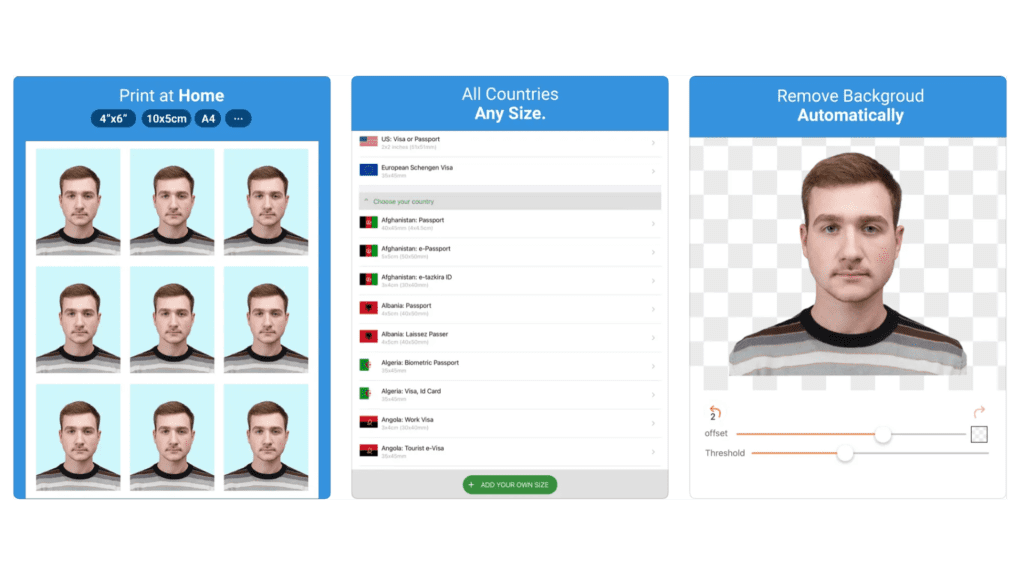
Creating perfectly formatted passport photos is a breeze with the Passport Photo – ID Photo app. Whether you need passport photos for official documents or job applications, this app offers an array of features to help you achieve professional results within seconds.
Key Features:
- Passport Photo Templates: With templates for over 100 countries, you can ensure your passport photos meet international requirements accurately.
- Job Application Photos: The app provides predefined formats for more than ten popular job application photo styles, making it a versatile tool for various needs.
- Automatic Background Replacement: Easily remove unwanted backgrounds and replace them with a clean, white backdrop. Unlock access to 125 professional backgrounds with a one-time in-app purchase.
- Optimization Tools: Whether it’s for your ID, passport, driving license, or a crucial application, the app offers comprehensive tools to enhance and optimize your photos.
- Multi-Functionality: Store, print, share, or email multiple passport photos directly from the app. Photos can be printed instantly or ordered later from a preferred online photo lab.
- Customizable Photo Paper Sizes: Choose from a range of standard photo paper sizes, both in centimeters and inches, to match your printing preferences.
- AirPrint Compatibility: Seamlessly print using an AirPrint-compatible printer. Adjust the print size within the app for optimal results.
- Built-in Templates: The app includes passport photo templates for numerous countries, ensuring compliance with various official regulations.
User Advisory:
- The app’s passport photo templates cover a wide range of countries. However, users are advised to verify the suitability of the templates for their specific requirements before use.
- Ensure adherence to current passport photo regulations by consulting relevant authorities. The app provides tools to assist, but the final responsibility lies with users to ensure compliance.
Global Passport Photo Maker
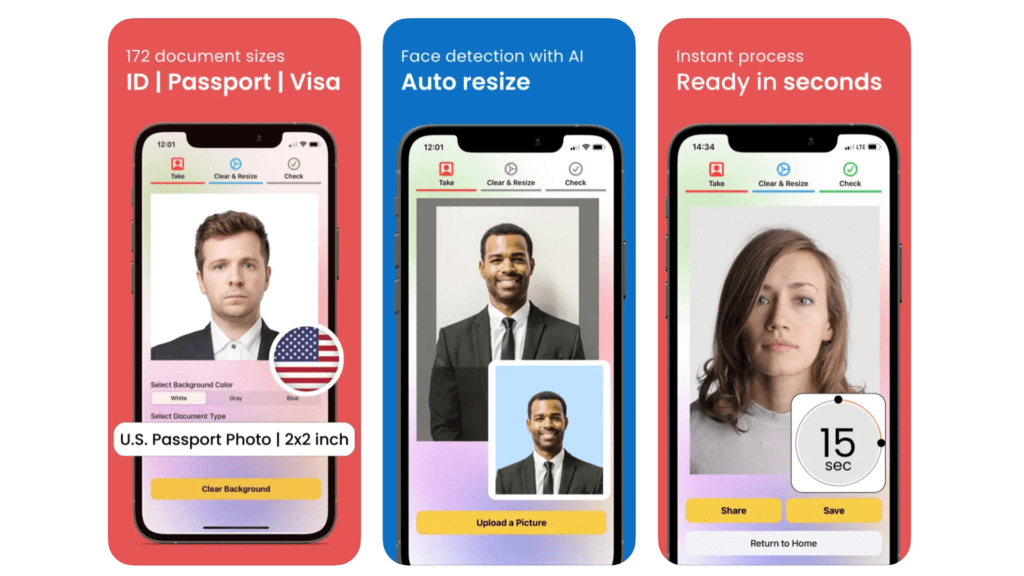
Capturing the perfect passport photo at home is now a seamless process with the Global Passport Photo Maker app. This mobile application empowers users to effortlessly generate passport photos that adhere to the precise requirements of any country worldwide.
Key Features:
- Simple and Efficient: Take a photo using your mobile device, and the app will automatically adjust it to meet your chosen country’s specifications.
- Manual Adjustments: Customize your photo by manually cropping and resizing it to match the required dimensions and specifications.
- Background Color Options: Choose from a range of background colors to ensure compliance with the selected country’s regulations.
- Print-Ready Output: Save or email your final passport photo. The app ensures compatibility with printing services such as Walmart, Walgreens, CVS, and more.
- AI-Powered Biometric Technology: Utilizes advanced artificial intelligence and biometric technology to guarantee that your photos meet official requirements.
- Versatile Templates: Access passport photo templates for over 100 countries, including visa photos, ID photos, and more.
- Multi-Purpose: Create photos for various documents such as visas, ID cards, driver’s licenses, job applications, and more.
Special Features:
- Clear Background: Utilize auto-editing tools to achieve a clear and acceptable passport photo background.
- Localized Templates: Discover different local card templates for diverse regions.
- Easy Sharing: Effortlessly share your final passport photos with others.
The Global Passport Photo Maker app revolutionizes the process of obtaining accurate passport photos. Say goodbye to studio visits – simply download the app, utilize your regular photos or phone camera, and create your own professional passport photos with ease.
Passport Booth
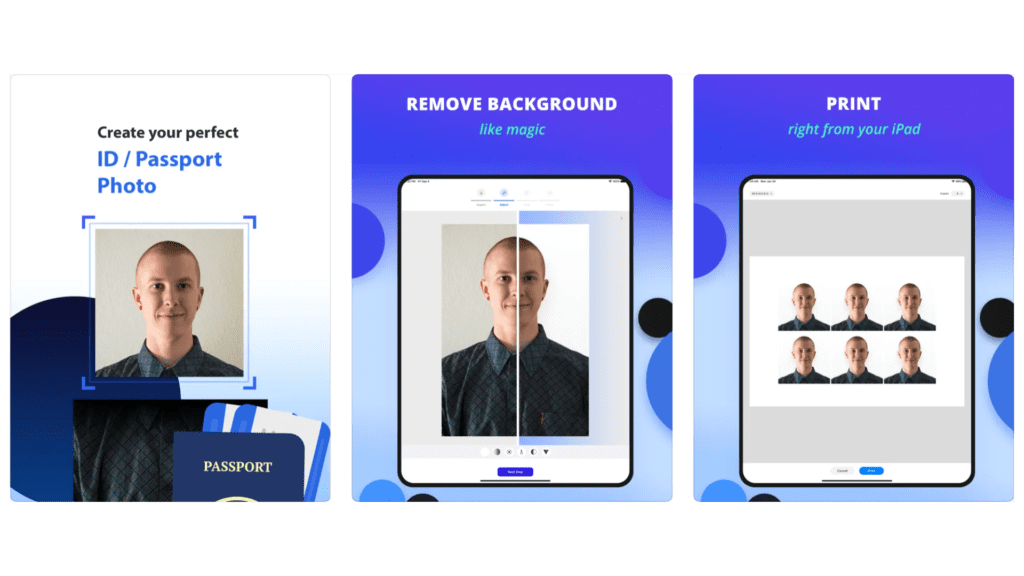
Discover the comprehensive capabilities of the Passport Booth app, designed to streamline the process of creating flawless passport and ID photos.
This all-in-one tool combines powerful features, user-friendly functions, and extensive compatibility to ensure your photos meet the specific requirements of over 150 countries and 500 document types.
Key Features:
- Auto Background Removal: Achieve impeccable photo results with the app’s automatic background removal feature.
- Visual Photo Guides: Benefit from visual photo requirement guides to ensure your photo aligns perfectly with official standards.
- Support for 150+ Countries: The app covers a wide range of countries, ensuring your passport, ID, and license photos meet global regulations.
- Custom Photo Size: Enjoy flexibility with custom photo size support, catering to unique document requirements.
- Edit Backgrounds: Easily edit backgrounds, altering color and brightness to achieve the desired effect.
Effortless 5-Step Process:
- Capture or Import: Use your iPhone/iPad camera to take a photo or import one from your existing photos or files.
- Background Refinement: Enhance your photo by editing the background, customizing it to any color you need.
- Country and Document Selection: Choose the relevant country and document type, be it Passport or ID.
- Alignment to Visual Guides: Crop, rotate, and align your photo to match visual photo requirement guides.
- Printing and Sharing: Select the paper size and number of copies for printing or easily share the photo.
Embrace the power of the Passport Booth app to simplify the creation of picture-perfect passport and ID photos. Say goodbye to the uncertainty of acceptance – create photos that meet official requirements with ease and confidence.
Biometric Passport Photo App
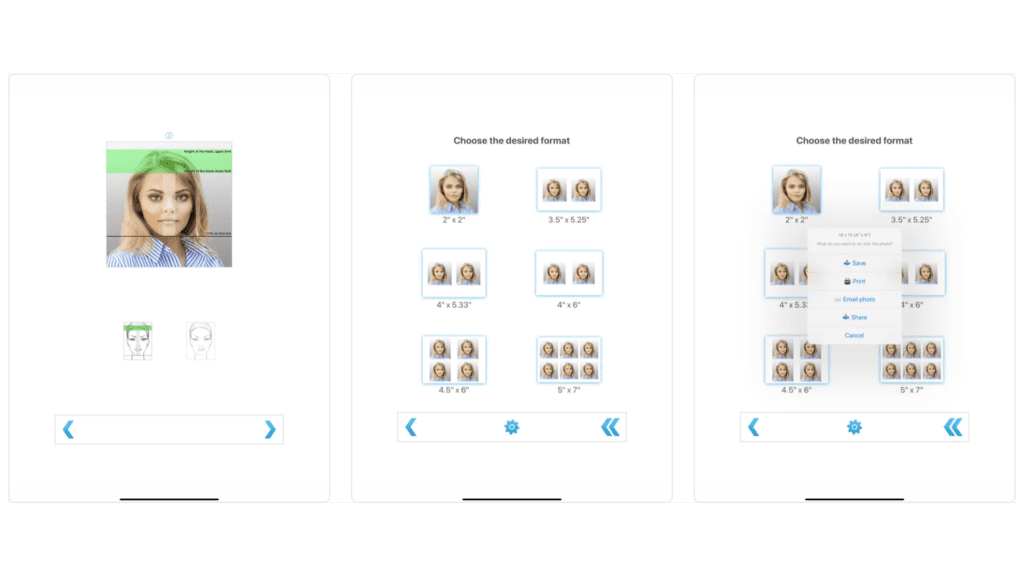
Elevate your passport photo experience with the remarkable Biometric Passport Photo App. This innovative tool empowers you to effortlessly format, print, and save passport photos, ensuring compliance with official standards in mere seconds.
Key Features:
- Comprehensive Templates: The app includes passport photo templates for 100 countries, covering a wide spectrum of global requirements.
- Job Application Photos: Beyond passport photos, the app streamlines printing for job application photos, offering over ten predefined popular formats.
- Multipurpose Functionality: Seamlessly store, print, or email multiple passport photos on high-quality photo paper.
Easy Process:
- Photo Capture or Import: Capture a photo using your camera or load one from your album.
- Multi-Touch Adjustments: Employ multi-touch gestures for precise adjustments, including positioning, zoom, and rotation.
- Enhance Image Quality: Fine-tune your photo with saturation, brightness, and contrast corrections.
Custom Print Sizes:
- Metric Sizes (cm): Choose from 9×13, 10×13, 10×15, 11×15, 13×18, or single images of selected size.
- Inch Sizes: Opt for 3½x5¼, 4×5¼, 4×6, 4½x6, 5×7, or single images of selected size.
Effortless Printing:
- AirPrint Compatibility: Print seamlessly using an AirPrint-compatible printer.
- Print Size Adjustment: Tailor the print size within the app to match your preferences.
- Optimal Printing: Experience automatic slightly larger printing for easy cutting during passport photo preparation.
The Biometric Passport Photo App revolutionizes passport photo formatting, offering convenience, precision, and versatility. Create, format, and print passport photos like a pro, while enjoying the ease of use that this app brings to your fingertips.
Conclusion
In conclusion, the plethora of passport photo apps available today makes obtaining a perfect passport photo hassle-free. Whether you opt for a free or a premium app, these tools provide the convenience of capturing, editing, and formatting your passport photos from the comfort of your own home. Each app comes with its own set of features and limitations, so be sure to explore the one that aligns with your specific needs and preferences.
Before choosing an app, it’s important to understand the specific requirements for passport photos in your country or the country you’re applying to. Always ensure that the photos meet the size, background color, and other guidelines set by the respective authorities.
Remember, while these apps are incredibly helpful, it’s still a good idea to review the final photos and make sure they meet the necessary criteria before submitting them for official purposes. With the right passport photo app at your disposal, you can confidently embark on your travel adventures or official processes with photos that meet the highest standards.
FAQs: Passport Photo Apps
Passport photos are generally valid for about 6 months to 1 year, but it’s recommended to update them if your appearance changes significantly.
Wear clothing that contrasts with the background, preferably in neutral colors. Avoid white clothing against a white background and consider dress code guidelines of the country’s passport regulations.
You can either use a passport photo app or visit a professional studio. Follow guidelines for the correct size, background color, and expression. Ensure proper lighting and positioning to capture a clear, unobstructed image.
The standard size for a passport photo is 2×2 inches (51x51mm). However, dimensions might vary slightly depending on the country’s regulations.
Use the built-in camera app or a dedicated passport photo app. Follow the guidelines for framing, background, and expression. Utilize proper lighting and focus for a clear image.
Opt for simple, non-distracting clothing in neutral colors. Avoid clothes that blend into the background. Dress according to the regulations of the country’s passport requirements.





