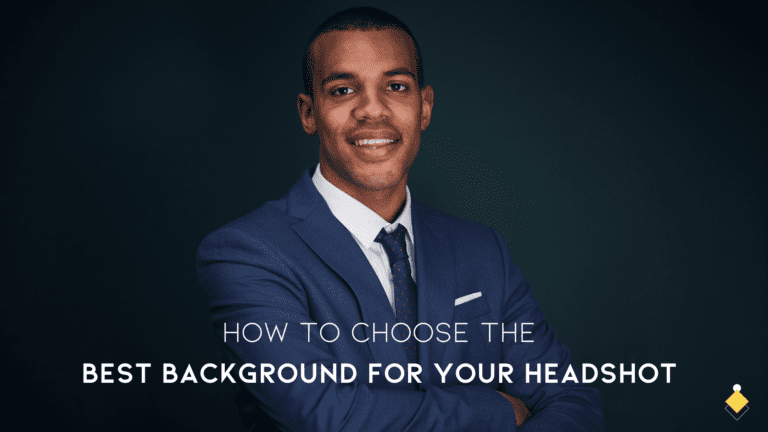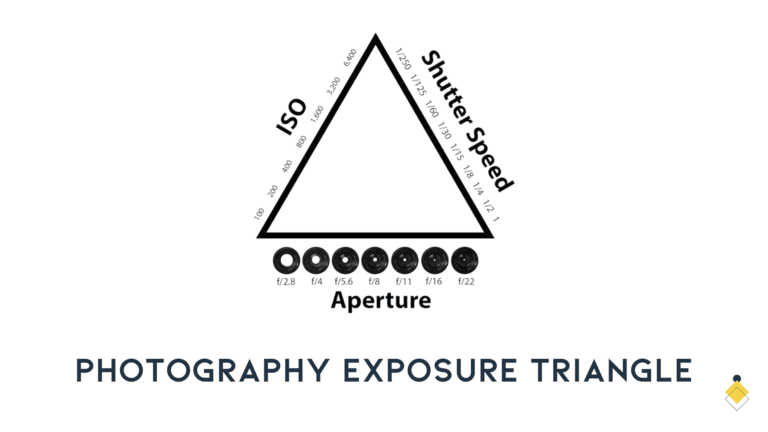Are you perplexed in choosing the right photo editing software between Capture One and Lightroom? Both are giants in the photography world, offering a plethora of powerful features.
This article will provide an insightful comparison of both tools, examining their image quality, speed, unique features, user interface, and more. It’s time to uncover which tool can truly make your pictures pop!
Overview: Capture One and Lightroom

Capture One and Lightroom are leading software applications in the world of photo editing, often recognized for their formidable raw conversion engines. Both tools provide photographers with a great level of control over tone, color, and transitions while processing images.
Capture One is well-regarded for its ability to produce film-like, natural images straight out of the box and often garners praise for its initial color rendering with various camera sensors.
Contrastingly, Adobe’s Lightroom offers a more polished look to your photos by default. It provides numerous stylized color profile options that include camera-matching profiles – offering you an extra layer of creative freedom when coloring an image.
The speed and responsiveness where Lightroom excels make it particularly suitable for handling high-volume workflows or editing batches of photos simultaneously on either desktop or mobile device platforms such as iPad-only.
Image Quality: Capture One vs. Lightroom
Capture One’s image processing delivers exceptional quality, while Lightroom offers a wide range of color profiles for vibrant and accurate colors.
Capture One’s processing

Capture One’s processing reveals exceptional image quality right from the get-go. Renowned for its superior raw conversion, it presents photographers with clean, crisp visuals that bear a remarkable attention to detail.
The enhanced fine-tuning enabled by Capture One’s layered adjustment systems allows photographers to modify and stack multiple enhancements effortlessly. This powerful tool is specifically designed to cater to professional photography needs, focusing on providing accurate skin tones and effective noise control.
Besides this, the color editing tools in Capture One offer incredible precision over color alterations including individual adjustments in shadows, mid-tones, and highlights resulting in natural images reminiscent of film-like quality.
Lightroom’s color profiles

Adobe Lightroom garners attention with its plethora of stylized color profiles. These options provide creatives a significant edge in producing images that reflect their unique artistic vision.
The platform’s color profiles also support camera-matching, making it easier and more accurate to reproduce colors.
The program is renowned for creating perfect, almost clinical-like images through its innovative technology. Customization comes into play as Lightroom’s user interface allows photographers to tweak the appearance of these profiles to match their personal style or project needs.
Speed and Efficiency: Lightroom vs. Capture One
Lightroom takes the upper hand in terms of speed and responsiveness. It excels at managing high-volume workflows, making it a perfect match for photographers dealing with masses of images.

Batch editing is a breeze in Lightroom, courtesy of its ability to apply changes across multiple photos simultaneously.
On the flip side, Capture One shines bright with its customization options that allow for a streamlined workflow tailored to individual needs. However, this robust software might require more processing power and could be less responsive on older computer systems.
The absence of upgrade discounts on perpetual licenses may push some users towards alternatives like DxO or Adobe’s subscription-based Lightroom.
Despite their differences, both Capture One and Lightroom prove vital tools in a professional photographer’s arsenal. Their efficiency and functionality leave little room for complaints while providing amazing image quality results that are tough to dispute.
Special Features

Lightroom offers high-volume capabilities, while Capture One has unique features that set it apart. Find out more about these special features and which one might be the right fit for you in this comprehensive comparison.
Lightroom’s high-volume capabilities
Lightroom’s speed and responsiveness make it the ideal choice for photographers with high-volume workflows. Whether you’re editing a large batch of images or working on multiple projects simultaneously, Lightroom can handle the load efficiently.
Its powerful processing engine ensures quick rendering and smooth navigation, allowing you to work seamlessly without any lag. With Lightroom’s high-volume capabilities, you can save valuable time and streamline your workflow for maximum productivity.
Capture One’s unique features
Capture One stands out from its competitors with its range of unique features that cater to the needs of professional photographers. One notable feature is its specialized color adjustment tools, which allow for precise and accurate adjustments when it comes to skin tones in portrait photography.
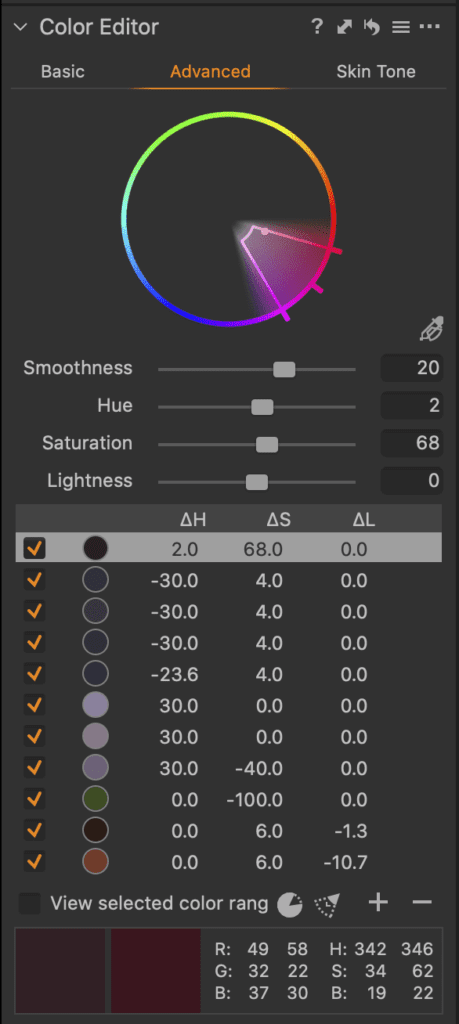
With Capture One, photographers can achieve natural and realistic images, ensuring their subjects’ skin looks just right. Additionally, Capture One offers high-quality raw processing capabilities that surpass those of Lightroom.
This includes superior noise control and fine detail rendering, resulting in images with less noise and more clarity. Furthermore, Capture One provides flexibility with cataloging options by offering both managed and referenced catalogs, as well as a ‘Sessions’ mode specifically designed for studio workflows.
To enhance editing efficiency, Capture One uses adjustment layers and masks along with a convenient ‘Magic Brush’ tool for quick masking tasks—a true time-saver for busy photographers on the go.
User-Friendliness & Stability
Explore how Lightroom’s user interface provides a seamless editing experience, while Capture One’s interface and performance offer stability and efficiency. Discover which software suits your workflow best!
Lightroom’s user interface
Lightroom’s user interface stands out for its user-friendliness and stability compared to Capture One. With its intuitive layout and easy-to-navigate tools, Lightroom provides a seamless editing experience for photographers of all levels.
The customizable interface allows users to arrange the workspace according to their preferences, making it efficient and convenient to access the necessary editing functions. Additionally, Lightroom’s stability ensures that your work is protected from unexpected crashes or data loss, providing peace of mind while working on important projects or large catalogs.
Whether you’re a beginner or an experienced professional, Lightroom’s user-friendly interface makes it a popular choice among photographers seeking an efficient and reliable editing software.
Capture One’s interface and performance
Capture One offers a sleek and intuitive interface that is highly customizable to suit individual preferences. With its clean design and user-friendly layout, navigating through the various editing tools and features is a breeze.

The software’s robust performance ensures smooth operation even when handling large image files or working on complex edits. Whether you’re a beginner or an experienced photographer, Capture One’s interface makes it easy to find the tools you need and achieve professional-grade results with ease.
In terms of performance, Capture One has long been praised for its exceptional speed and responsiveness. It processes images quickly, allowing for efficient editing and seamless workflow management.
Cloud Storage & Syncing Options
Both Capture One and Lightroom offer cloud storage and syncing options to photographers. Lightroom CC is a cloud-based application that allows for seamless integration and synchronization of photos across devices.
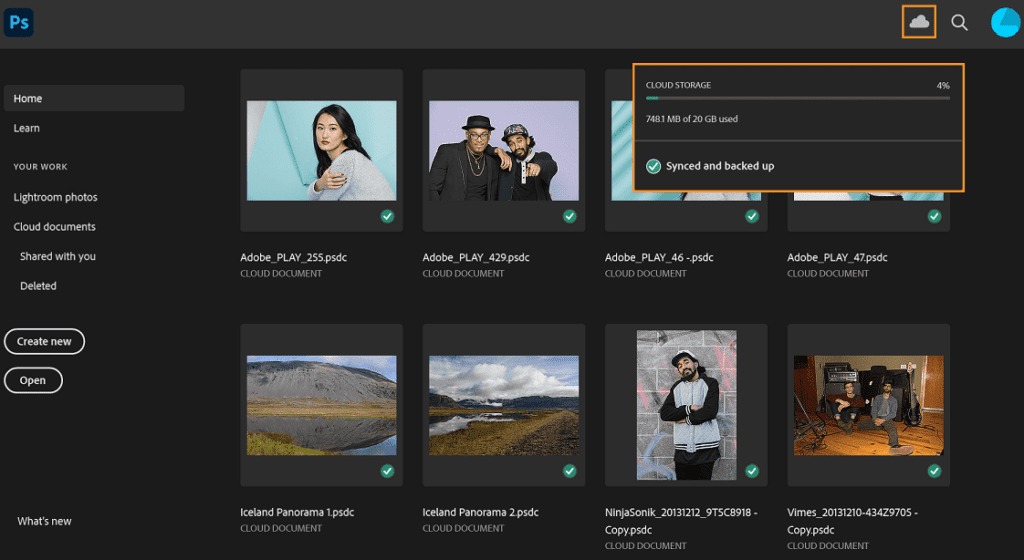
This means you can easily access your edited photos on your computer, smartphone, or tablet without any hassle. On the other hand, Capture One has its own iPad-only mobile application specifically designed for syncing and accessing photos on the go.
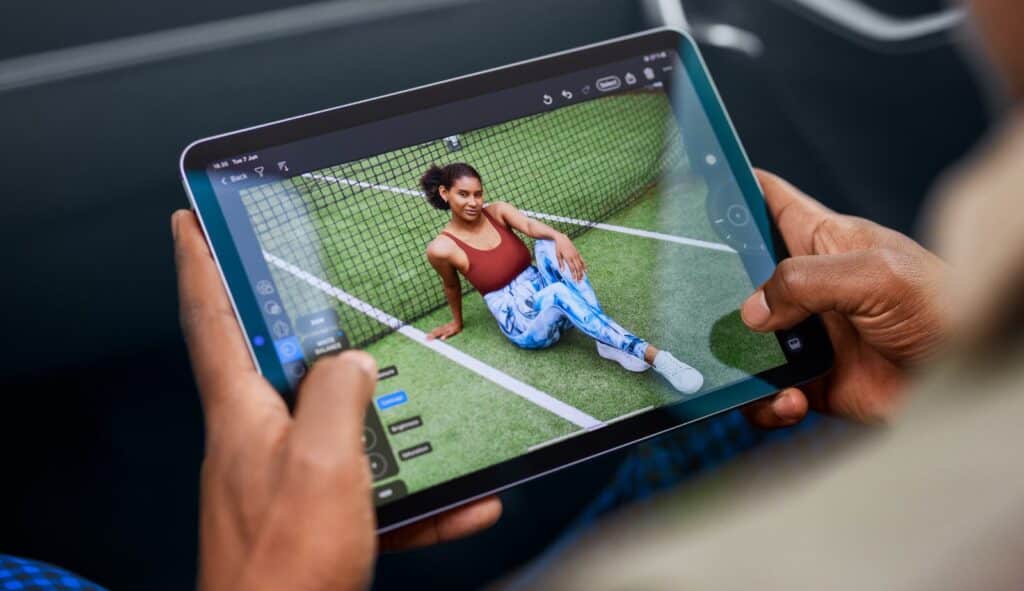
So whether you prefer Adobe’s subscription model or Capture One’s separate mobile app, both options provide convenient ways to store and sync your precious images in the cloud.
Cataloging Options
Lightroom is known for its efficient cataloging options, making it the preferred choice for many photographers. Its speed and responsiveness make it a breeze to organize and manage large collections of photos.
With Lightroom’s user-friendly interface, you can easily create folders, add keywords, and apply metadata to your images. The catalog synchronization feature allows you to access your photo library across multiple devices seamlessly.
Whether you’re a professional or an amateur photographer, Lightroom’s cataloging capabilities will save you time and help keep your photos organized.
On the other hand, Capture One has historically excelled in tethered capture features and interface design. While its cataloging options may not be as robust as Lightroom’s, Capture One offers a streamlined approach to managing your files.
Though it may require some additional effort compared to Lightroom, many users find that the advantages of Capture One’s unique editing features outweigh any potential drawbacks in terms of organization.
In summary, while Lightroom is widely regarded as the top choice for cataloging due to its speed and efficiency, Capture One provides alternative solutions with its specialized features and intuitive interface design that cater to different needs.
Editing Tools
Capture One offers a range of powerful and versatile editing tools that allow photographers to make precise adjustments to their images.
Lightroom’s editing tools
Lightroom offers a wide range of editing tools to enhance your photos. These tools include:
- Contrast slider: Adjust the contrast of your images to make them pop or create a more subdued look.
- Saturation: Increase or decrease the saturation of colors in your photos for vibrant or muted tones.
- Color adjustment tools: Tweak specific colors in your image using the Hue, Saturation, and Luminance (HSL) panel.
- Sharpening and noise reduction: Improve the sharpness of your images and reduce noise for cleaner results.
- Lens correction: Fix lens distortions and aberrations with automatic lens profiles built into Lightroom.
- Crop and straighten: Easily crop and straighten your photos for better composition.
- Spot healing brush: Remove blemishes, dust spots, and unwanted objects from your images with precision.
- Graduated filters and radial filters: Apply selective adjustments to specific areas of your photo using these versatile tools.
- Adjustment brushes: Paint on adjustments like exposure, clarity, and color temperature to specific parts of your image.
Capture One’s editing features
Capture One offers a range of powerful editing features that allow photographers to enhance their images with precision and control. Some of the key editing tools in Capture One include:
- Adjustment sliders: Capture One provides a comprehensive set of adjustment sliders, allowing users to fine-tune various aspects of their images such as exposure, contrast, saturation, and more.
- Color adjustments: With its advanced color adjustment tools, Capture One allows photographers to make precise changes to individual colors or adjust the overall color balance of their images.
- Sharpening and noise reduction: Capture One’s sharpening and noise reduction tools enable users to enhance image details while reducing unwanted noise for a cleaner and more professional look.
- Lens correction: Capture One includes built-in lens correction profiles for a wide range of lenses, ensuring that images are free from distortions, vignetting, and chromatic aberration.
- Local adjustments: With Capture One’s powerful masking tools, photographers can make targeted edits to specific areas of their images, allowing for selective adjustments and creative enhancements.
- Tethered capture: Capture One’s tethering functionality enables photographers to shoot directly into the software for real-time image viewing and instant adjustments.
- Catalog organization: Capture One provides robust digital asset management features, including cataloging options that allow photographers to organize their image libraries efficiently.
- Customizable interface: Capture One offers a highly customizable user interface, allowing photographers to personalize the layout and tool placement according to their preferences and workflow needs.
Local Adjustments & Masking
Capture One and Lightroom both offer local adjustments and masking tools to enhance specific areas of your photos. In Capture One, these tools are particularly useful for portrait photographers as they provide specialized color adjustment options for perfecting skin tones and fine-tuning details in portraits.
You can easily apply adjustments selectively with precision using the intuitive masking features in Capture One.
On the other hand, Lightroom introduces AI-based masking tools that make burning and dodging a breeze. These advanced features analyze your image to automatically identify objects or areas you want to adjust, saving you time by intelligently creating masks based on content recognition.
Whether you’re looking to enhance specific areas or create targeted edits, both Capture One and Lightroom give you the flexibility and control needed for professional-level photo editing.
Camera and Lens Support
Capture One has a good selection of camera and lens support, but it may have some gaps when it comes to cheaper consumer lenses. On the other hand, Lightroom offers extensive camera and lens support, making it a more versatile choice for photographers using a wide range of equipment.
Both Capture One and Lightroom use their respective raw conversion engines to process images from different camera sensors. However, Capture One’s raw processing is often considered cleaner and crisper out of the box compared to Lightroom.
This can result in more natural and realistic images with less noise in Capture One. Additionally, Lightroom Classic supports plug-ins and external editors like Photoshop and Affinity Photo, while Lightroom only supports Photoshop as an external editor.
Raw Processing and Results
Both Capture One and Lightroom have excellent raw processing capabilities, ensuring that your images are brought to life with vibrant colors and rich details. While the image quality may vary depending on the camera you use, both software options offer powerful tools for enhancing and optimizing your raw files.
Capture One is often praised for its ability to produce film-like and natural-looking images. Photographers appreciate its accurate color rendering and tonal adjustments, resulting in realistic representations of their subjects.
On the other hand, Lightroom has a reputation for producing clean and clinically perfect images. Its extensive range of color profiles allows for more stylized edits, including camera-matching options.
When it comes to specialized features for portrait photography, Capture One takes the lead. It offers tailored color adjustment tools that help achieve accurate skin tones, making it a popular choice among portrait photographers looking for precise editing control.
Ultimately, whether you choose Capture One or Lightroom for raw processing will depend on your personal preferences and the specific look you want to achieve in your photos. Both software options provide powerful tools to bring out the best in your raw files while catering to different aesthetic styles.
External Editors and Plug-ins
Capture One and Lightroom offer different capabilities when it comes to using external editors and plug-ins. Here’s a breakdown of what each software offers:
- Capture One: Supports working with any number of external editors, allowing you to seamlessly edit your images in other software like Photoshop and Affinity Photo. While Capture One does not support plug-ins directly, this flexibility gives you the freedom to use any editing tool or application of your choice.
- Lightroom: Offers extensive support for external editors and plug-ins. You can easily integrate popular applications like Photoshop and Affinity Photo into your Lightroom workflow. This allows you to access advanced editing features and take advantage of specialized tools provided by these external editors.
Subscriptions, Pricing, and Licensing
Discover the differences in pricing, subscriptions, and licensing models between Capture One and Lightroom. From Adobe’s subscription model to Capture One’s perpetual license, find out which option suits your budget and needs.
Read on to make an informed decision about your photo editing software.
Lightroom’s subscription model
Lightroom operates on a subscription model, which gives users access to the software for a monthly fee. Priced at $9.99 per month for both Lightroom Classic and Lightroom CC, this subscription includes regular updates and the ability to use the software on multiple devices.
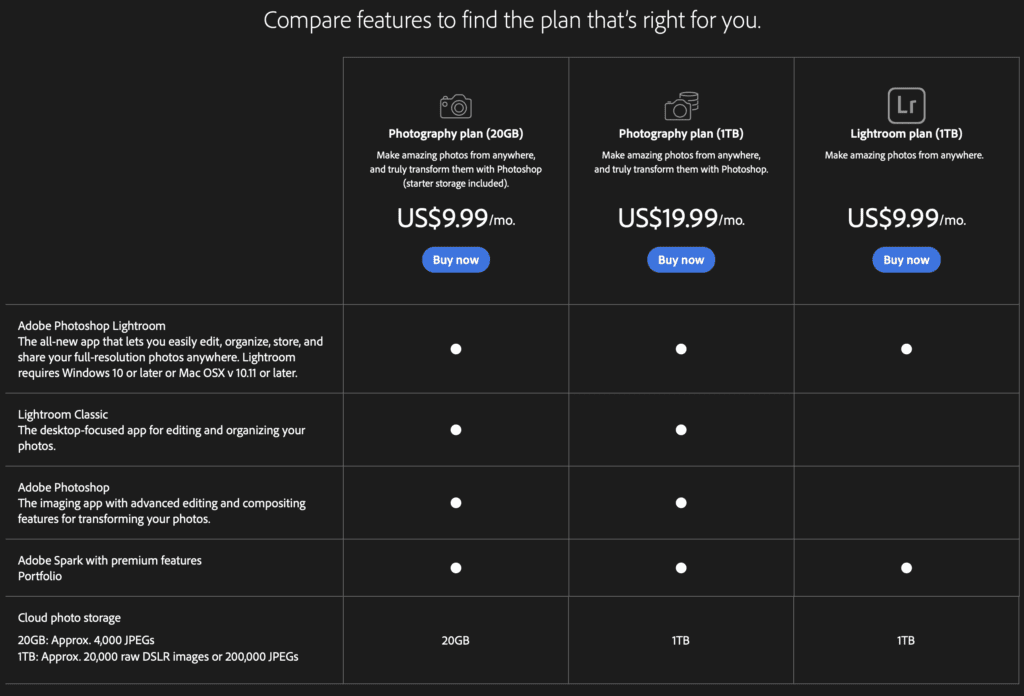
If you’re unsure about committing to a subscription right away, Adobe also offers a 7-day trial so you can test out Lightroom before making a decision. It’s worth noting that while Lightroom has many advantages, such as seamless integration with other Adobe programs like Photoshop and cloud storage options, its subscription-based pricing may not be suitable for everyone’s budget or preferences.
Capture One’s perpetual license
Capture One offers a perpetual license option that allows users to own and have access to the software indefinitely. With this license, there’s no need for recurring monthly fees, making it a cost-effective choice for photographers.
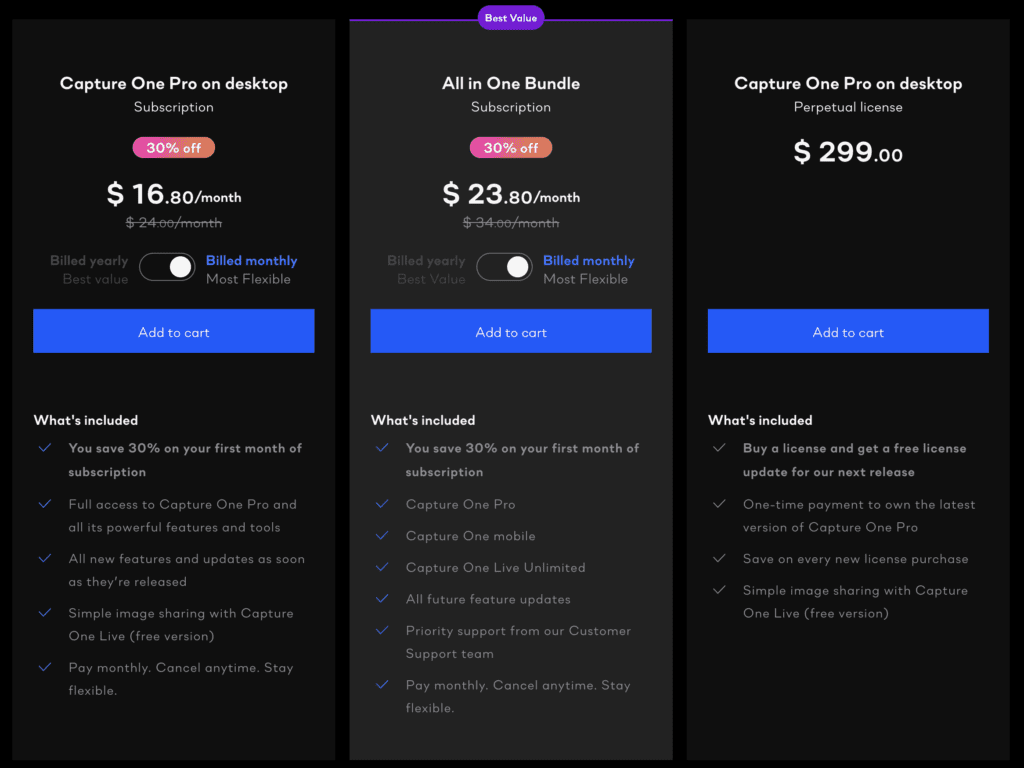
Capture One Pro is priced at $24 per month or $179 per year, but with the perpetual license, you can make a one-time payment and enjoy continuous access without any additional charges. The other option is to pay $299 upfront and get a perpetual license.
To give users an opportunity to try out the software before committing, Capture One also offers a 30-day trial for the perpetual license. What’s even better is that the trial period resets with each new update of the software, ensuring that you always have ample time to fully explore its features and capabilities.
Brand-Specific Performance
Discover how Capture One performs with different camera brands such as Nikon, Canon, Sony, and Fujifilm – find out which one is right for you! Read more to learn about the comparison between Capture One and Lightroom.
Nikon and Capture One
Capture One has long been a favored choice among Nikon photographers, and for good reason. The software’s raw processing engine is known for bringing out the best in Nikon’s camera sensors, resulting in stunning image quality.
Capture One also offers specialized tools for enhancing skin tones, making it an excellent option for portrait photographers working with Nikon cameras. Additionally, Capture One has a history of being superior to Lightroom when it comes to tethered capture features and user interface performance, adding to its appeal for Nikon users looking for a seamless editing workflow.
Canon and Capture One
Capture One is a popular choice among photographers, but Canon users have expressed some disappointment. Unlike other camera brands, Canon does not have a cheaper standalone option for Capture One.
This means that Canon users who want to switch from Lightroom to Capture One will need to purchase the more expensive subscription plan. This increased cost has led some Canon users to stick with Lightroom or explore other editing software options instead.
Despite this drawback, many photographers still find great results using Capture One with their Canon cameras.
Sony and Capture One
Sony and Capture One have a strong association when it comes to brand-specific performance in the comparison between Capture One and Lightroom. Many photographers who use Sony cameras find that Capture One offers excellent support and optimized features for their specific camera models.
Furthermore, Capture One has specialized color adjustment tools that are particularly tailored towards portrait photography, allowing users to achieve accurate skin tones with ease.
Additionally, historically, Capture One has been known to excel in tethered capture features and boasts an intuitive interface that many photographers appreciate for its usability and efficiency.
Fujifilm and Capture One
Fujifilm and Capture One go hand in hand when it comes to brand-specific performance in photo editing. While the content doesn’t directly compare Fujifilm to Capture One or Lightroom, historical data suggests that Capture One has been superior to Lightroom in terms of tethered capture and overall interface.
Moreover, Capture One offers high-quality raw processing that surpasses Lightroom’s capabilities, especially when it comes to noise control and fine detail rendering. So if you’re a Fujifilm user looking for top-notch editing software, considering Capture One could be a game-changer for your photography workflow.
Conclusion: Lightroom vs. Capture One – Which is Right for You?
Choosing between Lightroom and Capture One ultimately depends on your specific needs and preferences. If you prioritize a more film-like, natural image quality with accurate skin tones, Capture One may be the better choice for you.
On the other hand, if you value speed, efficiency, and stylized color profiles, Lightroom might be the right fit. Consider your workflow, editing style, and desired features to make an informed decision about which software suits you best.
FAQs: Capture One Vs Lightroom
Capture One and Lightroom are both photo editing software, but they offer different workflow tools, adjustment tools, presets, and plug-ins.
While many photographers prefer one over the other for various reasons such as skin tone adjustment or dynamic range control, it is challenging to declare which has superior image quality.
Yes! It is possible to switch from Lightroom to capture one depending on your preference for workflow systems and features like tethering capabilities or customizable slider adjustments.
Both softwares use AI-based tools; for example, lightroom’s auto-tone feature adjusts photos based on machine learning while capture one uses ai-driven masking tools that enable highly precise edits.
Certainly! Both Adobe Lightroom Creative Cloud offers online backup services for images saved within its catalog while you can also utilize cloud storage with a Capture One subscription.
Definitely! Both software platforms offer free trial versions so potential users can find out if they like the delivered results in terms of noise reduction & sharpening abilities or ease of creating masks among others before buying them fully.