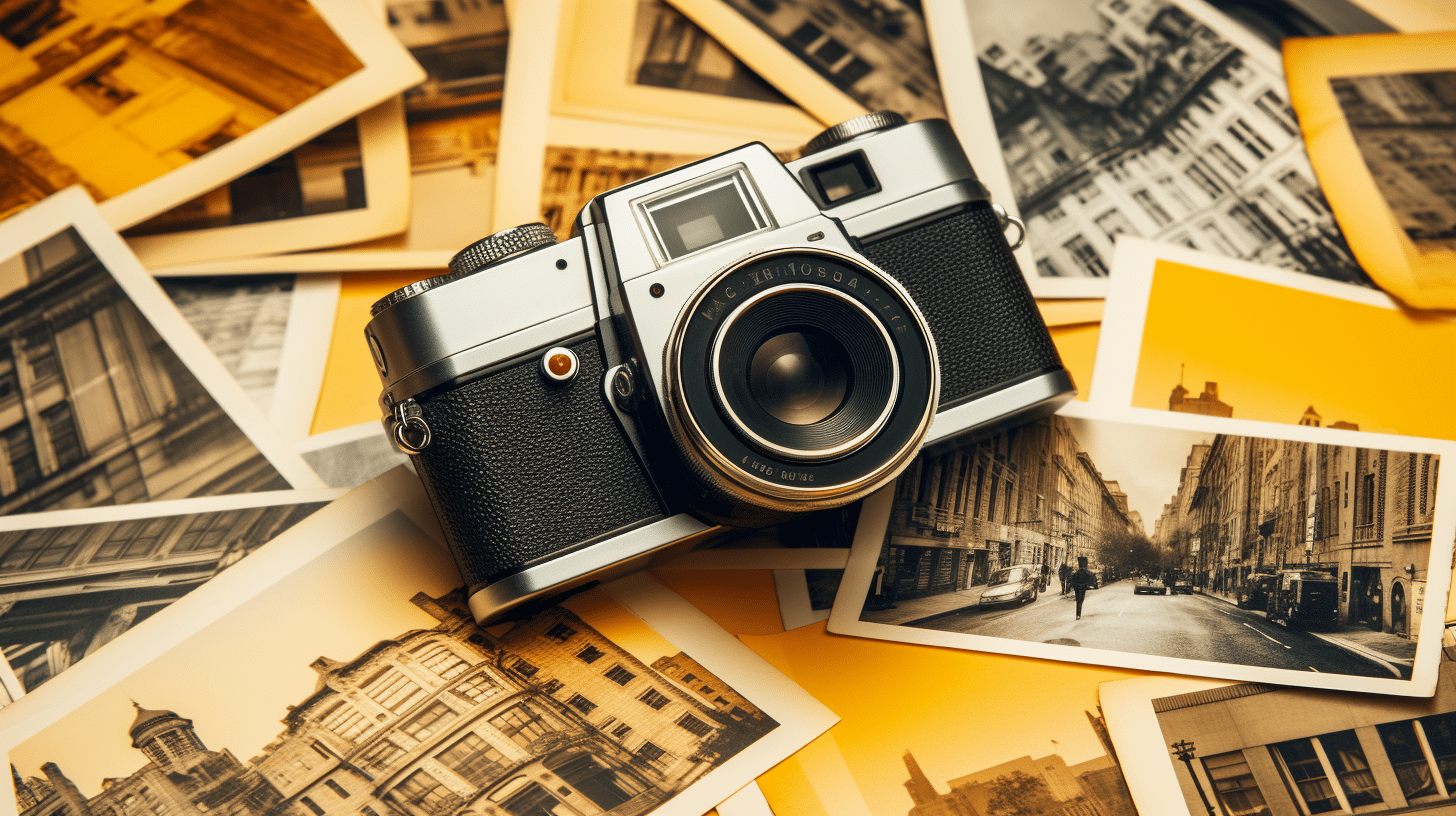Disposable cameras capture moments with a nostalgic charm that digital photography often can’t replicate.
These analog gems hold a unique appeal, but in our digitally-driven world, the desire to share, edit, and immortalize these memories on our smartphones has become paramount.
In this comprehensive guide, we’ll dive into the art of bridging the gap between disposable camera snapshots and the convenience of digital sharing. From methods to benefits, we’ll explore it all.
Benefits of Having Disposable Camera Pictures on Your Phone
Transferring your disposable camera pictures to your phone isn’t just about keeping up with the times; it’s about enhancing your photography experience:
- Seamless Sharing: The immediacy of sharing disposable camera pictures with friends and family is priceless. Send your shots via messaging apps or share them on social media platforms without delay.
- Unleash Your Inner Editor: With digital copies on your phone, you gain the power to edit your disposable camera pictures with tools like Lightroom Mobile. Elevate colors, refine exposure, and play with filters to give your analog photos a modern twist.
- Digital Safekeeping: Film ages and degrades over time, but digital copies remain unaffected. By transferring your disposable camera pictures to your phone, you’re safeguarding your memories against the ravages of time.
- Print with Precision: Having digital copies allows you to select your favorite shots for printing. Create personalized albums, wall decor, or mementos with ease.
Methods to Get Disposable Camera Pictures on Your Phone
Here are five effective methods to transfer the magic of disposable camera pictures to your smartphone:
Method 1 – Get Digital Scans When You Develop Your Film Roll
When you develop your disposable camera film at stores like Walgreens, CVS, or Walmart, consider requesting digital scans alongside physical prints.
This option is convenient and ensures your memories are digitized during the development process.
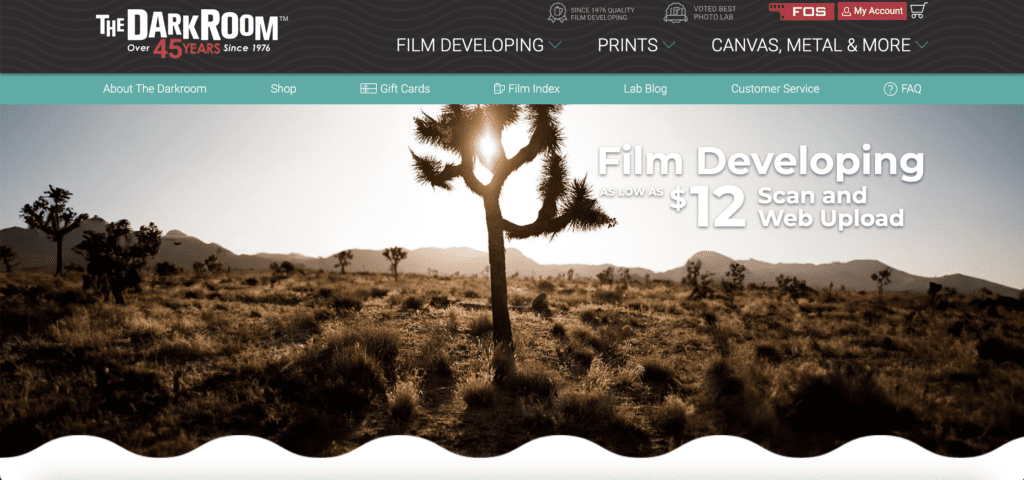
If you are fine with sending your film rolls via mail and not delivering them in person, one great option is The Darkroom.
Method 2 – Invest in a Professional Scanner to Scan Your Prints
For those who prioritize image quality and control, investing in a professional-grade scanner is a wise choice.
These scanners yield high-resolution digital copies that faithfully capture every detail of your prints.

One of the best options available today is the Epson Perfection V550 Color Photo. It works both for Prints and Film Negatives. So you would be able to scan both with just one piece of equipment
Method 3 – Use a Film Scanner to Scan the Film Negative
Film scanners are tailored for digitizing film negatives. By directly scanning the negatives, these devices deliver accurate colors and intricate detailing, resulting in stunning digital reproductions.
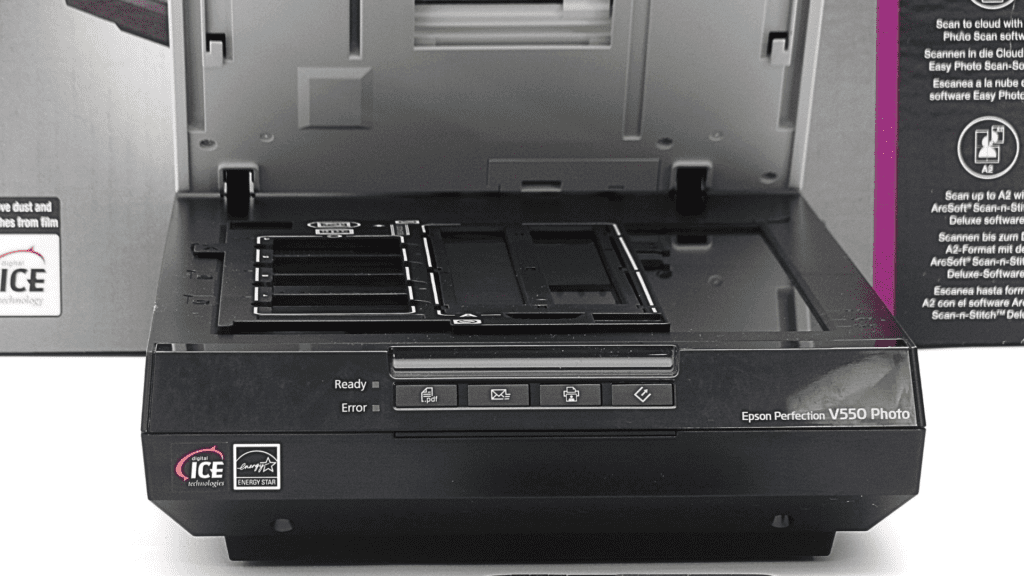
As we mentioned before, this is the same scanner we can use to professionally scan both prints and film negatives. It comes with a specific tray that fits 35mm and Medium Format Film Negatives.
Method 4 – Use a Phone Scan App to Take a Picture of the Prints
Harness the potential of your smartphone by using dedicated scan apps.
These apps enable you to capture physical prints using your phone’s camera, though results may vary based on lighting and stability.
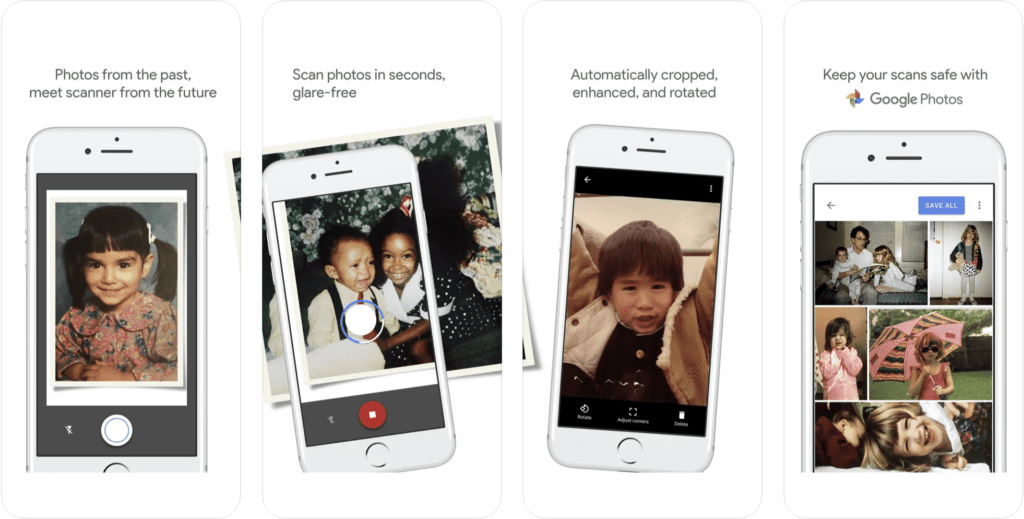
One of the best apps to use is called Google Photoscan and is available for both IOS and Android.
Method 5 – Bring the Film Negative to a Photography Store and Get Them Scanned
Photography stores offer specialized scanning services for film negatives. Enlisting professionals ensures high-quality scans that capture the essence of your disposable camera shots.
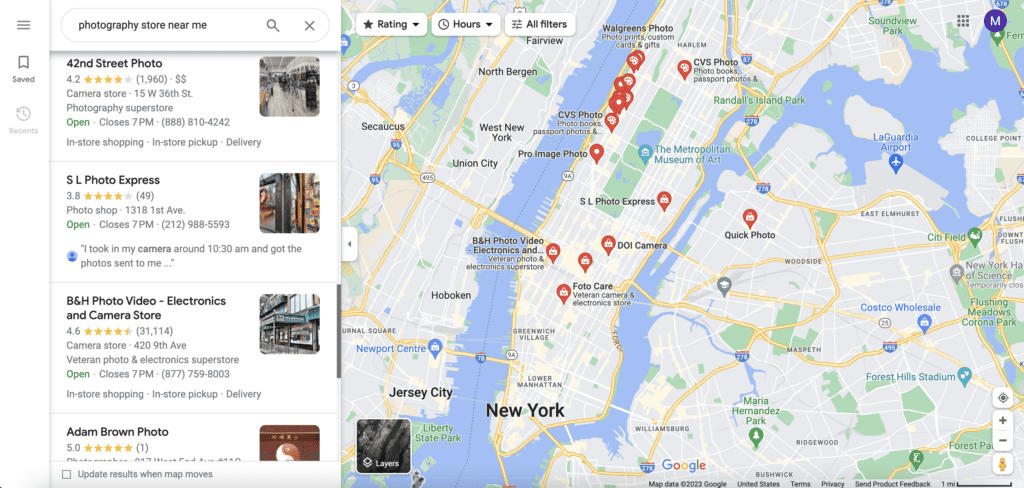
I would search on Google Maps for “photography stores near me” and call to see if they offer this service, the quality of the scans they offer, and their prices.
Comparison of Methods to Get Disposable Camera Pictures on Your Phone
When choosing a method, consider both quality and price:
Quality:
- Digital Scans When You Develop The Film Roll:
- Quality: Good to excellent
- Pros: Convenience, no additional investment.
- Cons: Limited control over scanning parameters.
- Invest in a Professional Scanner:
- Quality: Excellent
- Pros: High-resolution scans, detailed reproduction.
- Cons: Initial investment required, learning curve.
- Film Scanner for Film Negatives:
- Quality: Superb
- Pros: Accurate color reproduction, and detailed scans.
- Cons: Initial investment, learning curve.
- Phone Scan App for Prints:
- Quality: Fair to Good
- Pros: Accessibility, minimal cost.
- Cons: Quality may vary based on lighting.
- Photography Store Scanning Service:
- Quality: Varies (can be excellent)
- Pros: Professional expertise, and potential for high-quality scans.
- Cons: Cost may be higher, and turnaround time may vary.
Price:
- Digital Scans at Film Roll Development:
- Price: Affordable
- Pros: Included with film developing cost.
- Cons: Limited control over pricing for scans.
- Invest in a Professional Scanner:
- Price: High initial investment
- Pros: Long-term value, control over scanning.
- Cons: Initial cost can be significant.
- Film Scanner for Film Negatives:
- Price: Moderate to High
- Pros: Dedicated hardware, potential for high-quality results.
- Cons: Initial cost, learning curve.
- Phone Scan App for Prints:
- Price: Low to Moderate
- Pros: Minimal cost, smartphone convenience.
- Cons: Quality may not match dedicated scanners.
- Photography Store Scanning Service:
- Price: Moderate to High
- Pros: Professional expertise, and potential for high-quality results.
- Cons: Cost may be higher.
Conclusion
As disposable cameras continue to hold a special place in our hearts, the means to bridge the gap between analog and digital becomes ever more important.
Whether you choose the convenience of retail digital scans, the precision of professional-grade scanning, or the dedication of film scanners, the goal remains the same: to immortalize your disposable camera pictures in the digital realm.
By understanding the methods available and their nuances, you can select the approach that best suits your priorities, ensuring your memories are preserved, shared, and cherished for generations to come.
In this guide, we’ve explored the diverse methods for bringing the magic of disposable camera pictures to your smartphone, unlocking new avenues for sharing and preserving your cherished memories.
From the convenience of retail digital scans to the precision of professional-grade scanning, you have options to suit your preferences. Embrace the nostalgia of dispos while enjoying the benefits of the digital age – the perfect fusion of past and present in the realm of photography.
FAQs: Disposable Cameras
There are several methods: request digital scans during film roll development, invest in a professional scanner, use a film scanner for negatives, use phone scan apps, or get film negatives scanned at a photography store.
Follow the methods mentioned: get digital scans during development, use a professional scanner, utilize a film scanner for negatives, use phone scan apps, or seek photography store scanning services.
Employ the methods outlined in the guide: request digital scans during film roll development, invest in a professional scanner, use a film scanner for negatives, utilize phone scan apps, or opt for photography store scanning services.
If your disposable camera pictures are stored on a CD, transfer them to your computer. Then, use methods like a professional scanner or phone scan apps to digitize the images and transfer them to your phone.
When you develop your disposable camera film at CVS, request digital scans along with physical prints. These scans can then be transferred to your phone using various methods such as email, cloud storage, or a USB connection.